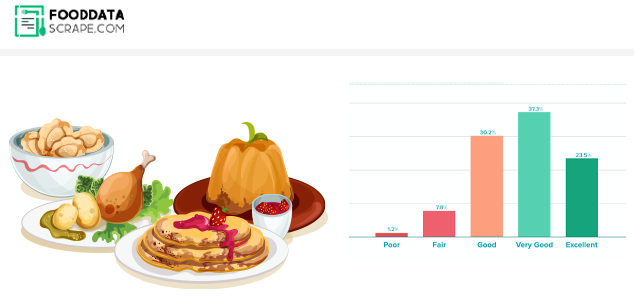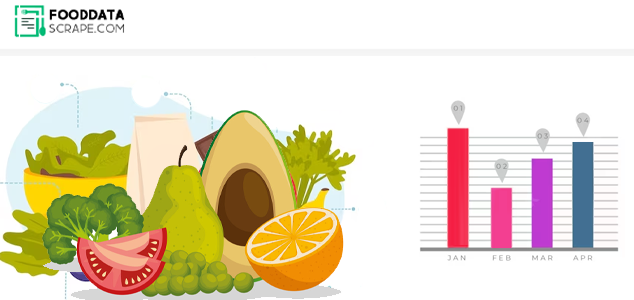Web scraping is one of the best means to extract data from websites easily and quickly. Imagine if you could gather data from more than 90 leads in a short time. Social media scraping is the best way to save time simply by automating the data scraping process. The social media scraping bots scrape data automatically and provide the structured form ready for analysis. This data plays a significant role in allowing businesses to update their strategies and better understand market trends.
About LinkedIn
LinkedIn is a social networking site designed especially for the business community. This business and employment-focused social media platform work on the website and mobile apps. Launched on May 5, 2003, Microsoft owns it. Professionals on this platform can make networks, sign up as freelancers, search for jobs, and publish articles. Being the most influential platform with 756 million members, it can build brand awareness, boost your profile, and help you appoint the right people.
As it is a great way to find prospects and companies, the data available on this social media platform can help you generate leads for B2B sales. LinkedIn data scraping is beneficial for sales, marketing, and recruiting teams. It extracts information about applicants, competitors, or potential leads from the LinkedIn website into your spreadsheets. For any business, mentors play an essential role for sharing their wisom and guidance that can impact the entire network. They are the pool of knowledge. In food industries, mentors play a major role. Holwever, their complete profile can easily be seen on LinkedIn. If you are willing to scrape food mentors & accelerators data from LinkedIn, you must avail a reliable scraping service provider. But to know how to scrape, you must first understand the process.

How To Perform LinkedIn Scraping for Mentor Data?
The process of scraping mentor data from LinkedIn is similar as you scrape other sdata from this social media platform. A LinkedIn scraper automatically extracts data, structures it, and then provides you with export options. These export options transform the information into a file format, especially CSV.
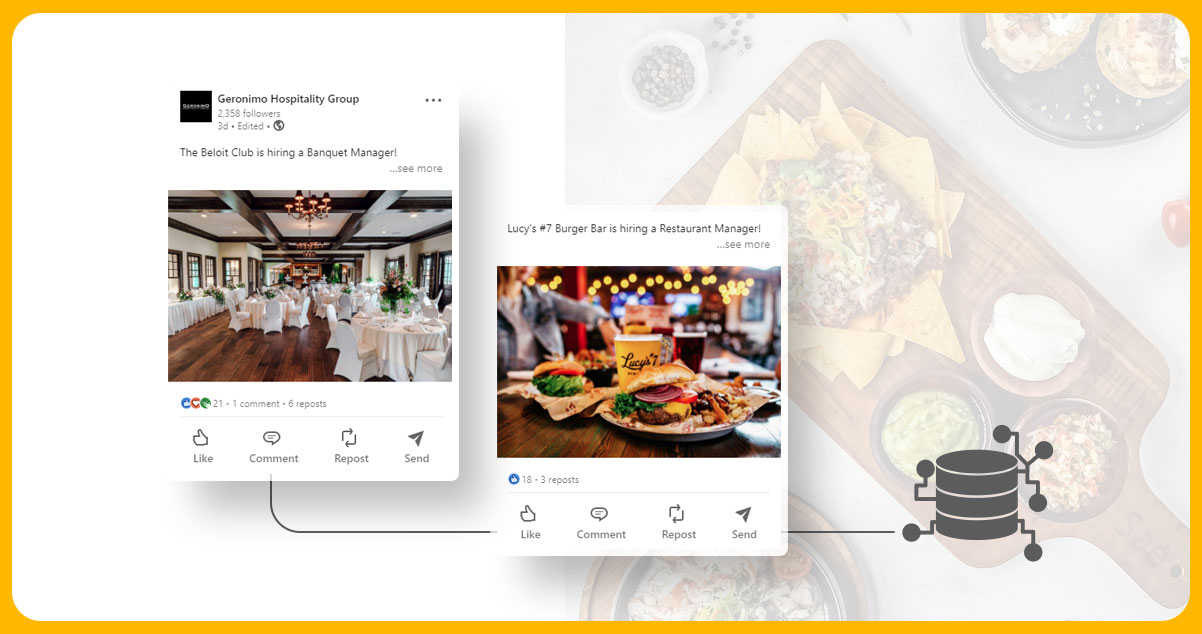
Why does a Business need to Scrape LinkedIn Data?
There are several reasons why businesses need Linkedin data scraping services to scrape LinkedIn data. One among them is that it is an essential tool for finding new employees. By seeing the profiles of potential employees, businesses can quickly identify the perfect fit for their organization. Another reason is that it is an essential source of research information. Companies can learn about their competitor’s business strategies, product offerings, and market positions by looking at people's profiles. It can also track industry trends. Businesses can quickly make informed decisions about their marketing strategies by monitoring which industry is growing or declining.
Scrape Food Mentor Data from LinkedIn Using Python from Food-X
Following data fields are available from scraping mentor details from LinkedIn
- Name
- Full Name
- LinkedIn Link
- Bio
- Designation in Company
- Industry
- Location
- Education
- Company Name
- Experience
- Category
At Food Data Scrape, we help you scrape LinkedIn data from Food-X, Food Future Co, Techstars, Kick Start, Terra Accelerator, and Thrive. In the below scraping steps, we will scrape the complete details of mentors and accelerators from this company. For the scraping purpose, we are using the Food-X company example.
In this article, we will show how to scrape leads from LinkedIn using Selenium and BeautifulSoup libraries in Python.
First, we will install some libraries.
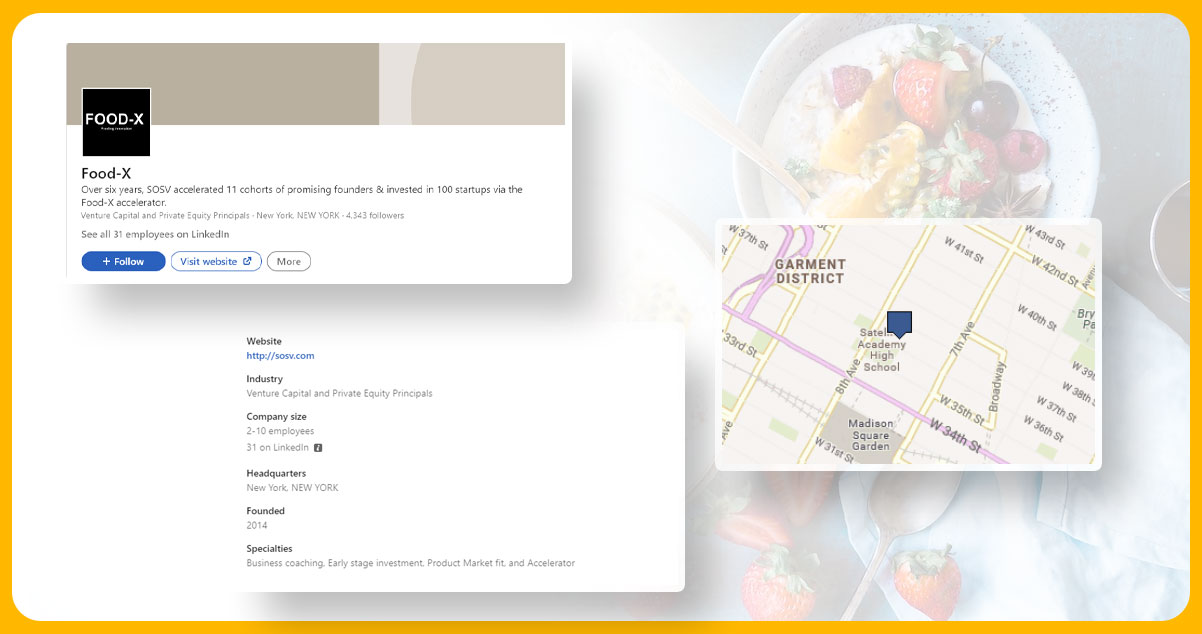
To use Selenium, we also require a web driver. Here, we will use Chrome web driver.
LinkedIn Logging
For logging into LinkedIn, we will write a code. First, we need to initiate the web driver using Selenium and then send a get request to the URL and look for the HTML document to find the input labels and button tags that accept email/username, password, and sign-in button.
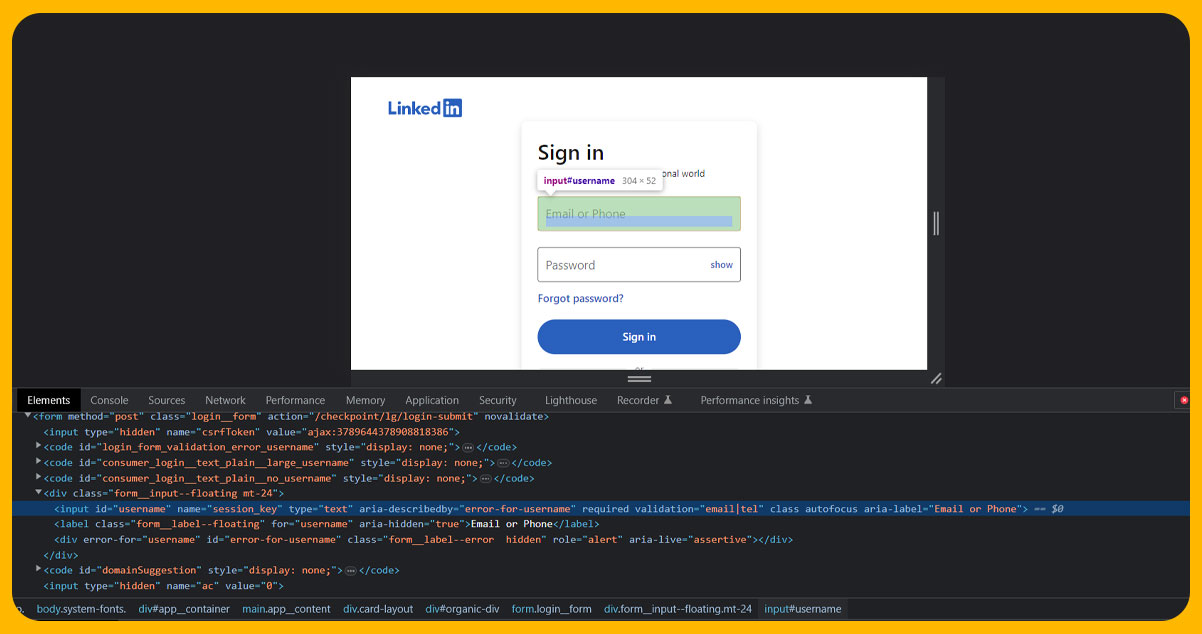
Code:
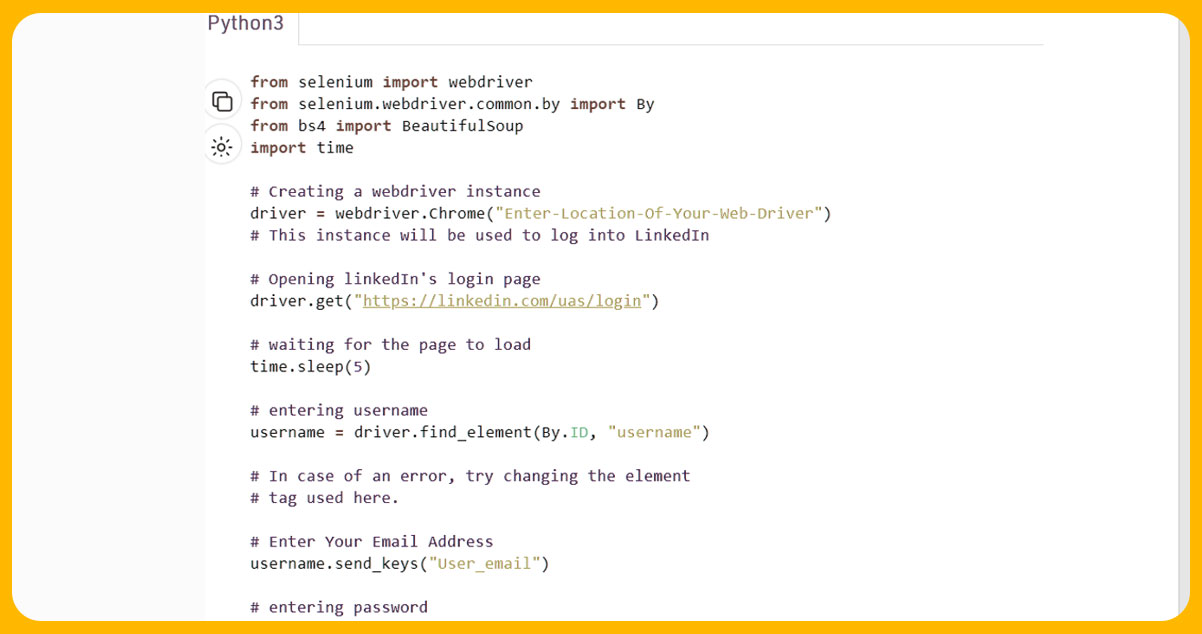
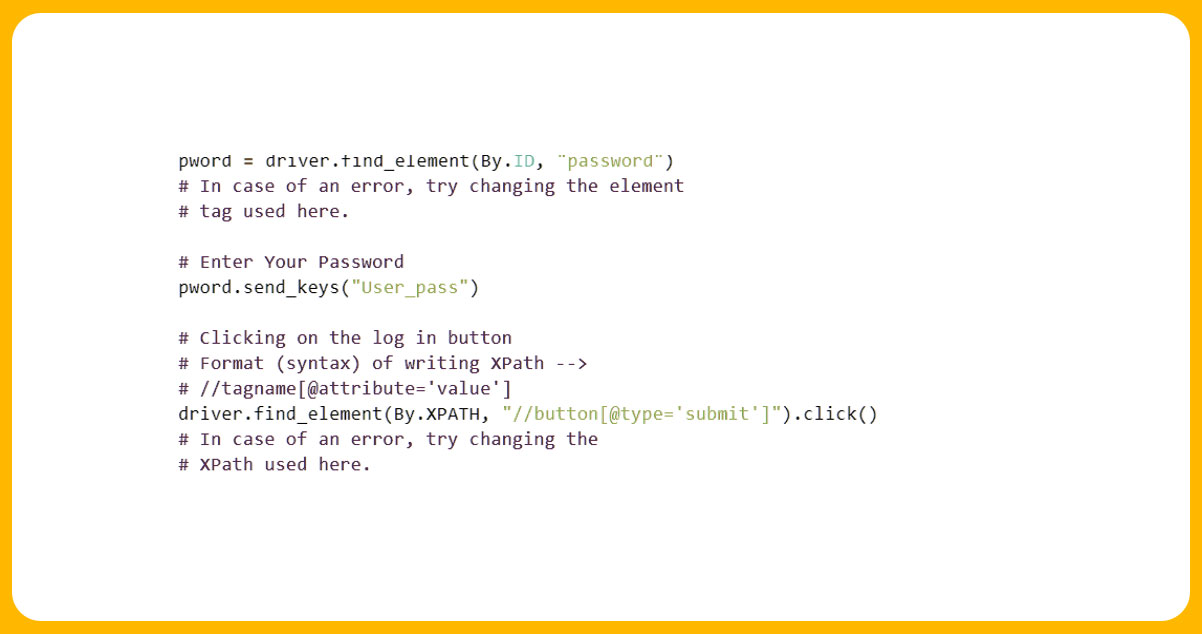
After executing the above command, you will be in your LinkedIn profile. It will look like this.
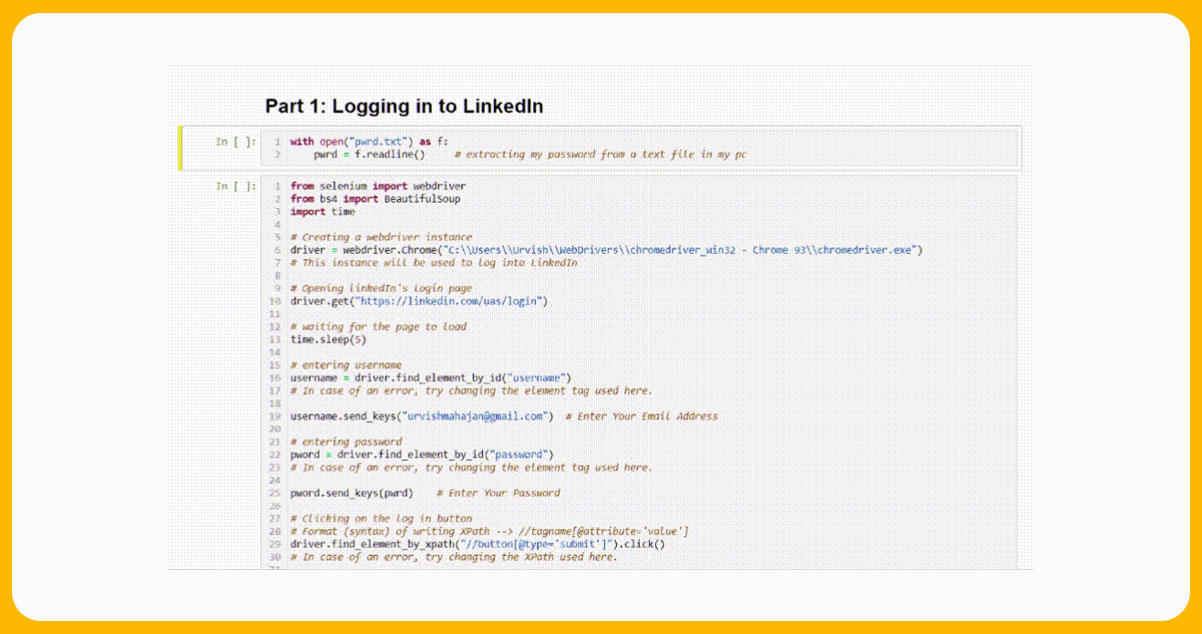
Extracting Mentor Profile Data from LinkedIn
Below is the execution video of the complete code.
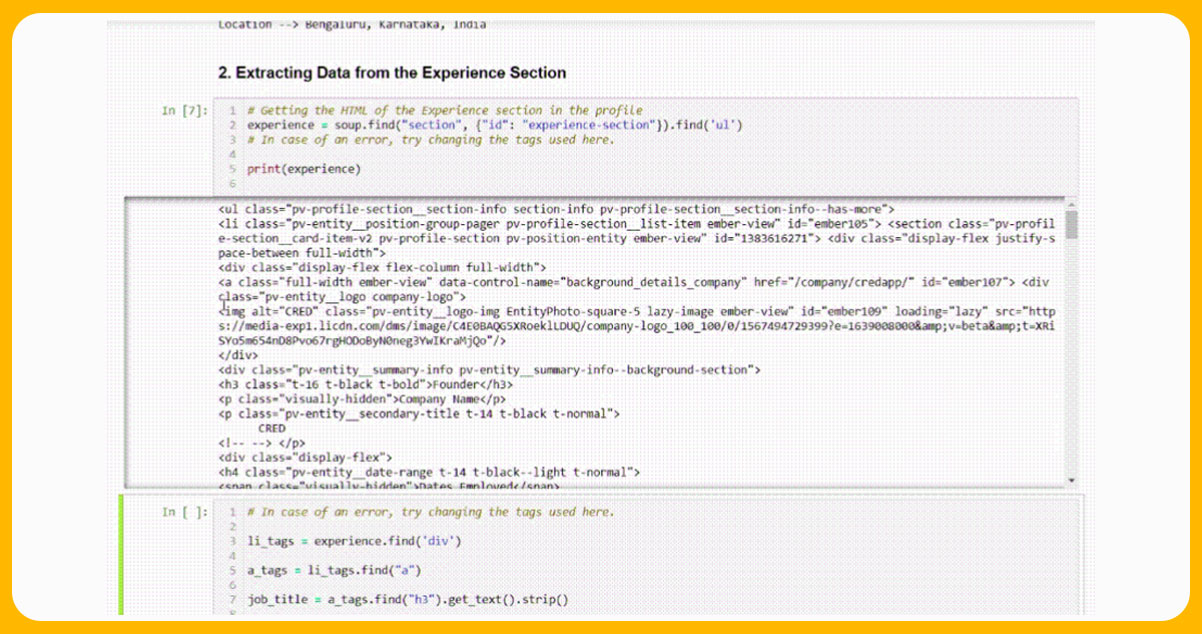
First, you need to understand what you want to extract. We will open Aron Alpeter LinkedIn profile using the URL. Then, we will scroll to the bottom of the webpage to load the complete data.
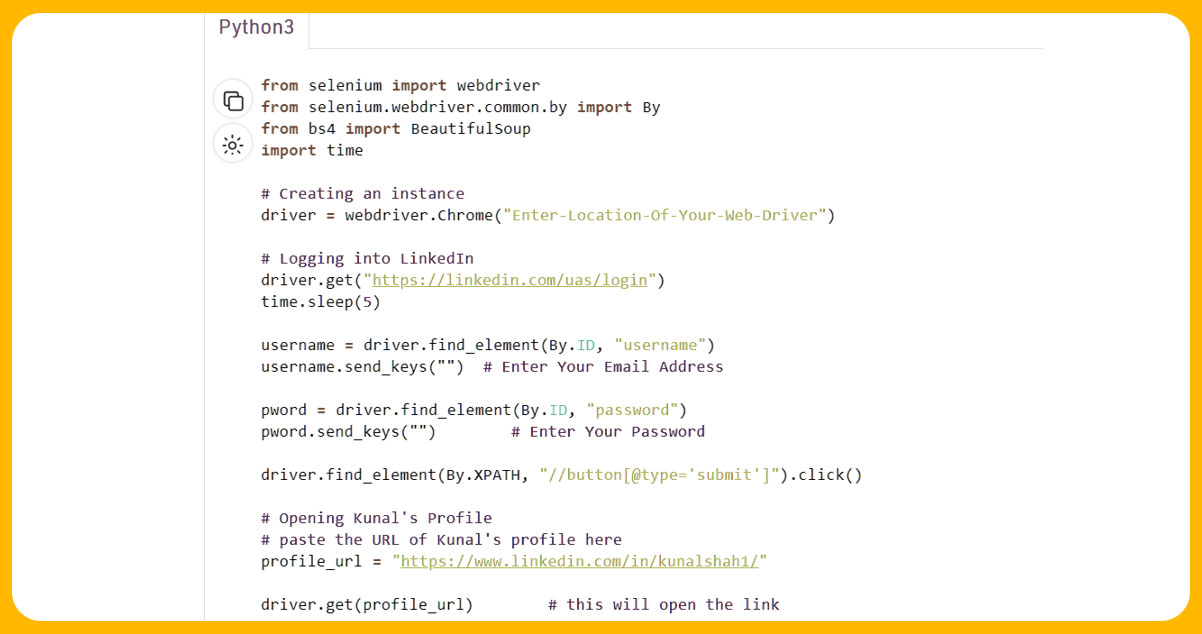
Output:
Now, we will scroll to the bottom. The code for doing this is as follows:
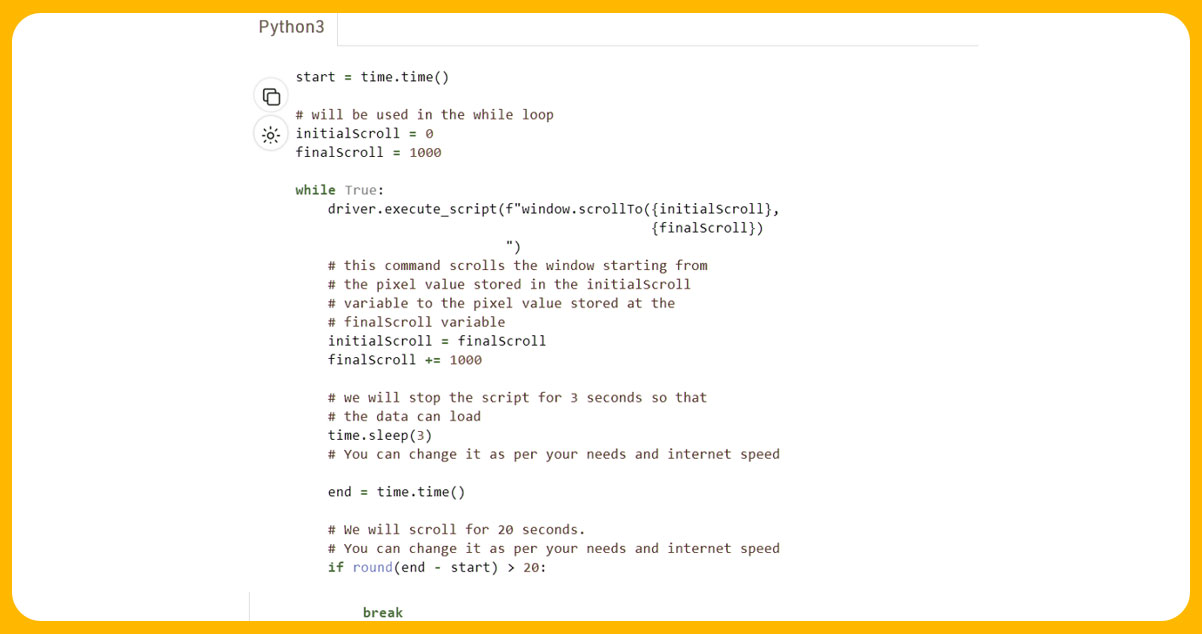
Now, we will scrape the desired data.
Extracting Profile Info
To extract profile intros like name, company name, and location, first, we will find the source code of each element. We will look for the source code of the div tag that holds the profile introduction.
Now, we will import the div tag using BeautifulSoup.
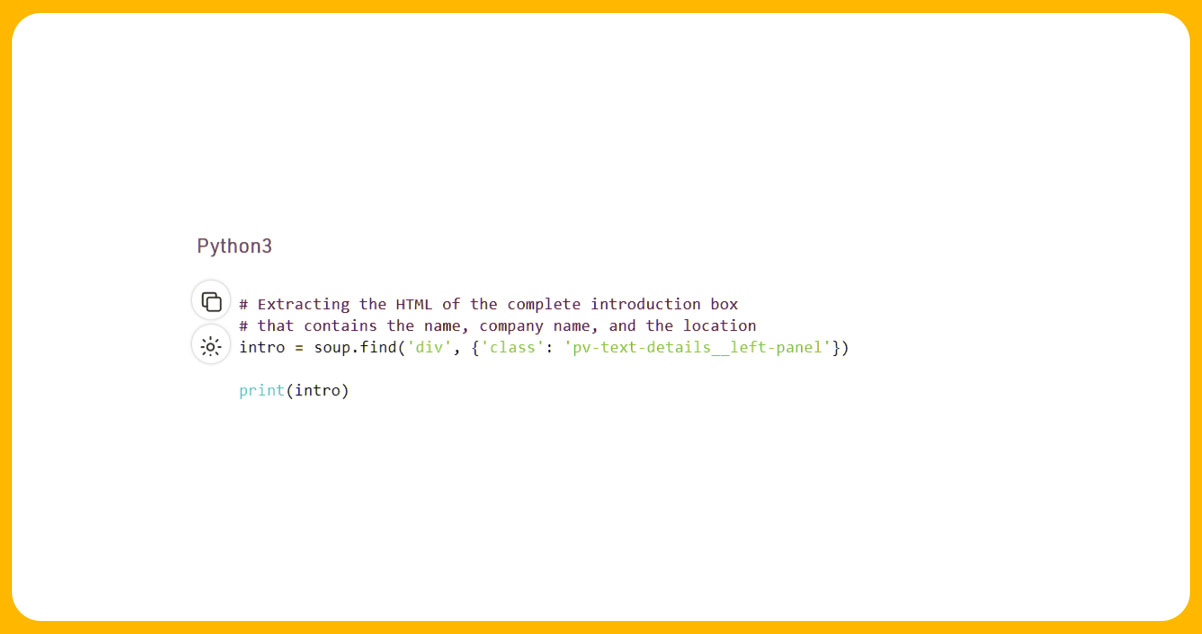
Output
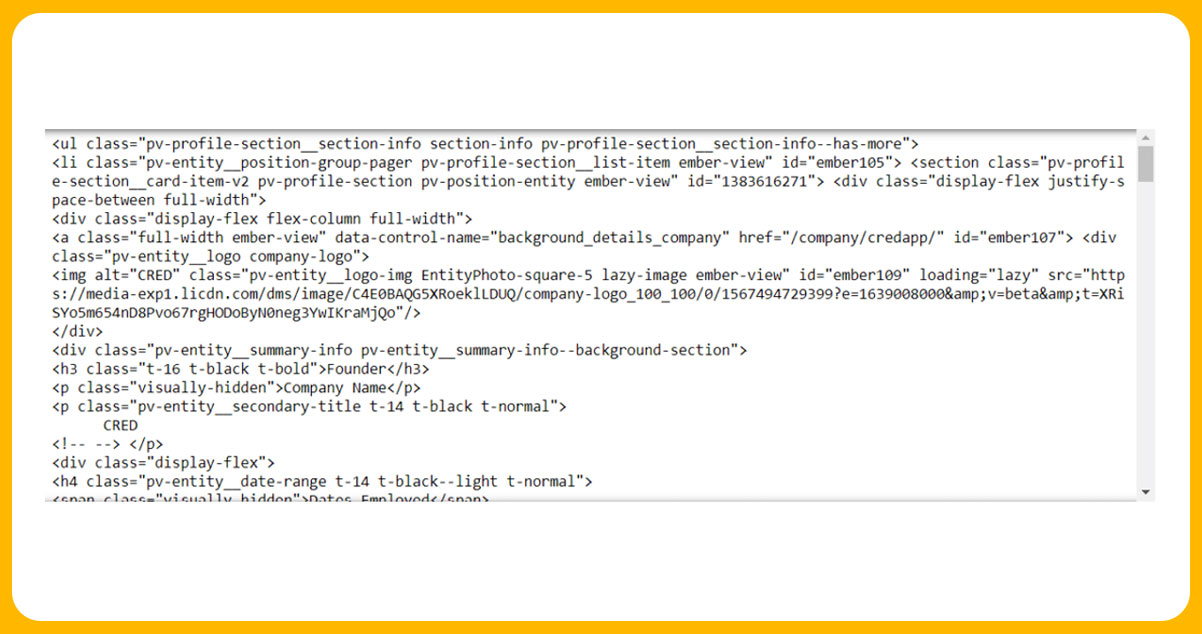
Now, we have the necessary HTML for extracting the name, company name, and location. We will then extract the information.
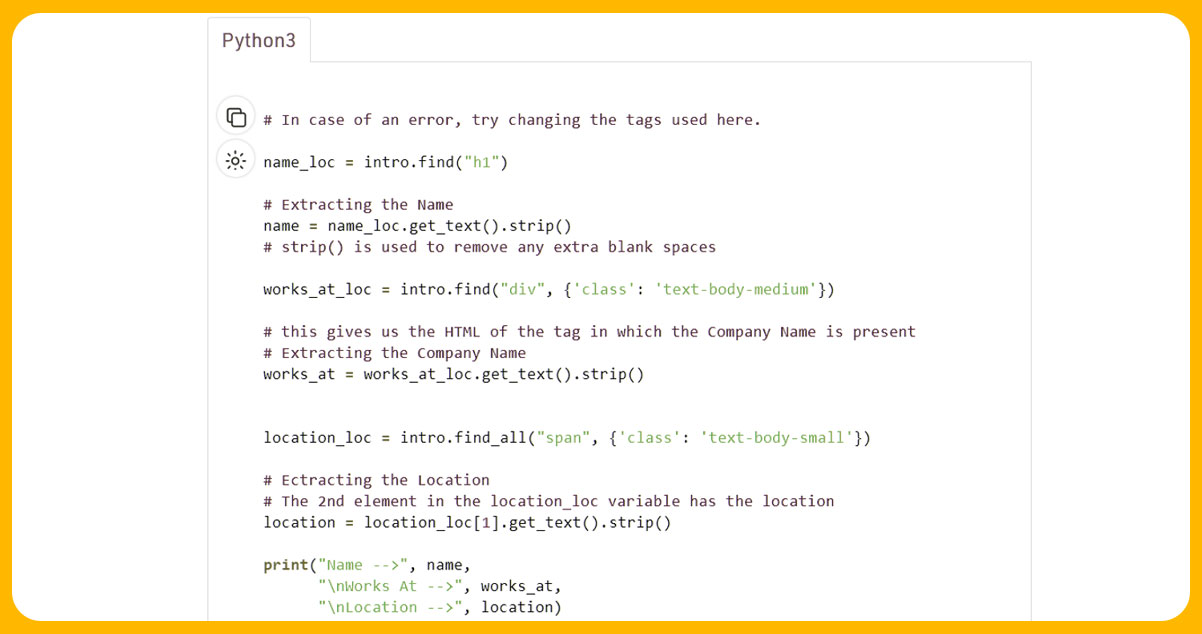
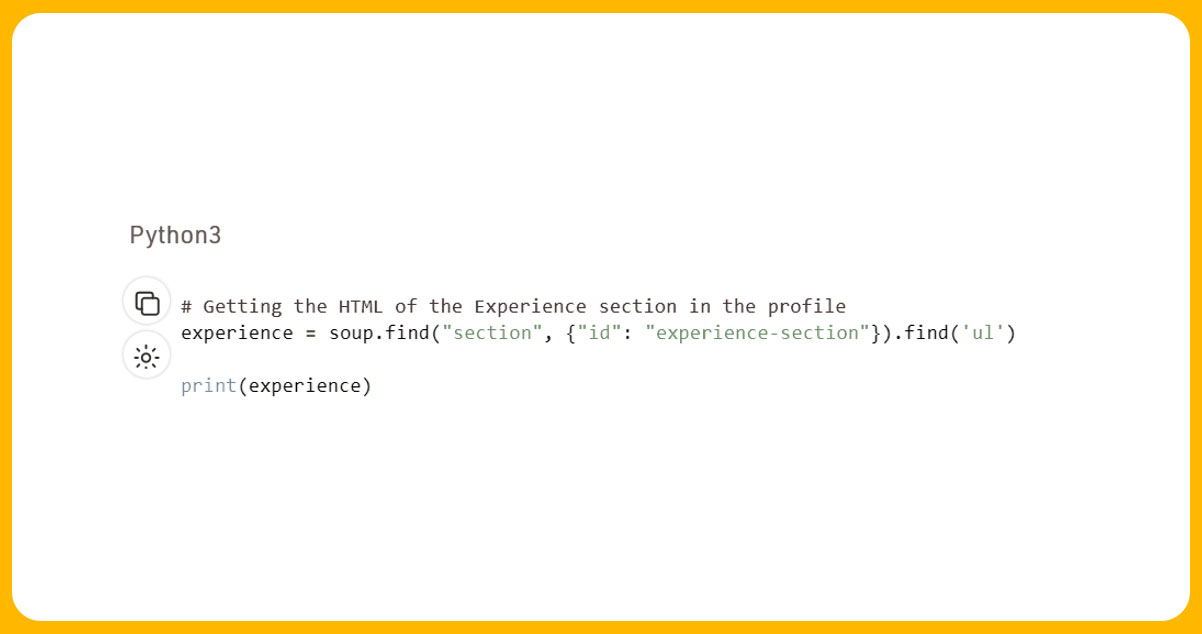
Output
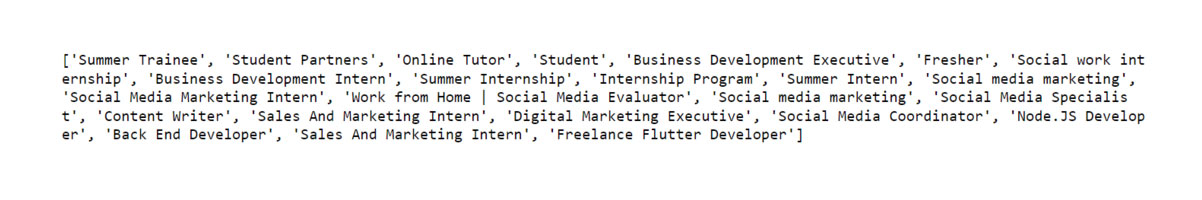
The above image shows the HTML to extract the current job title and company name. We will now go within each tag to extract data.
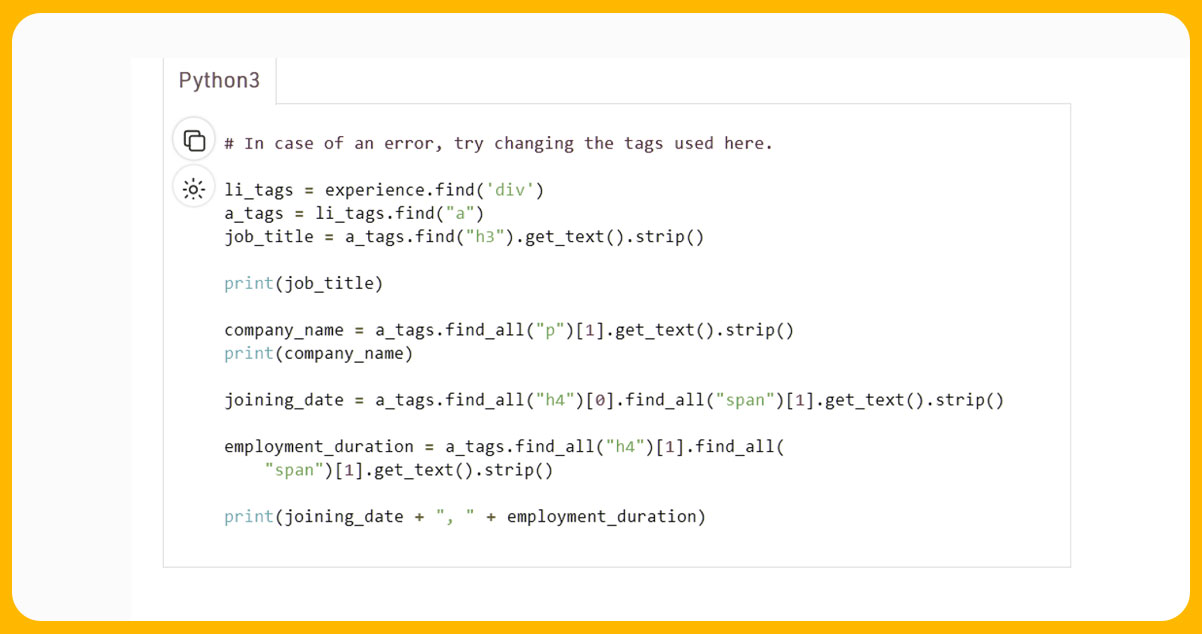
Extract Job Search Data
To open the job page, we will use Selenium
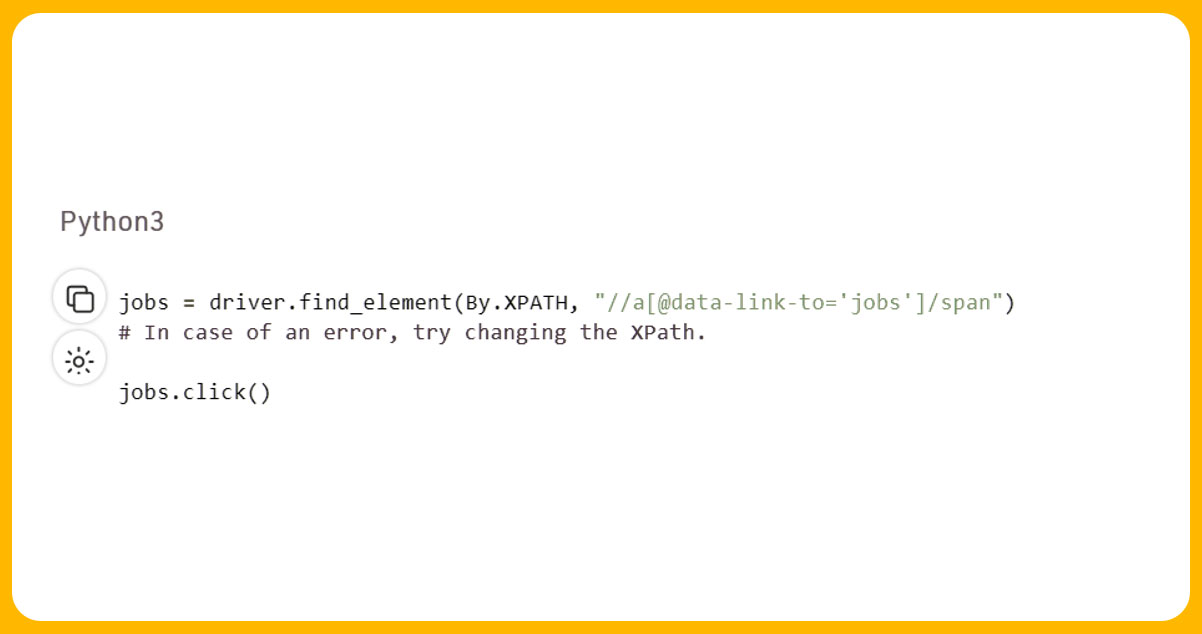
We will scrape the data by creating a BeautifulSoup object.
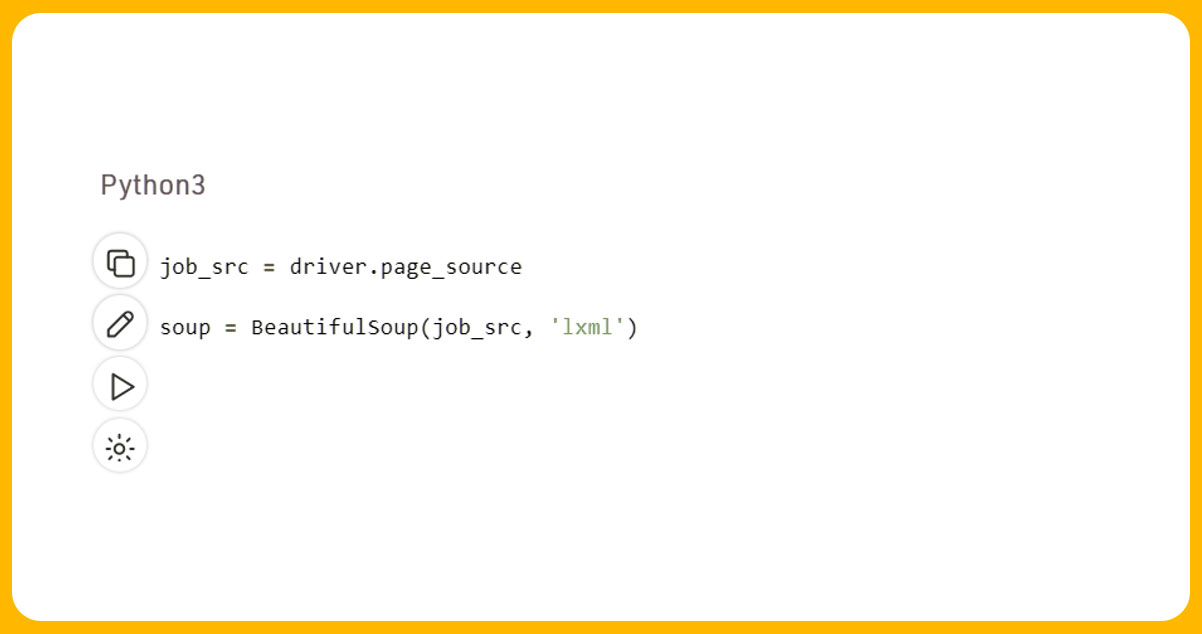
Scrape the Job Titles
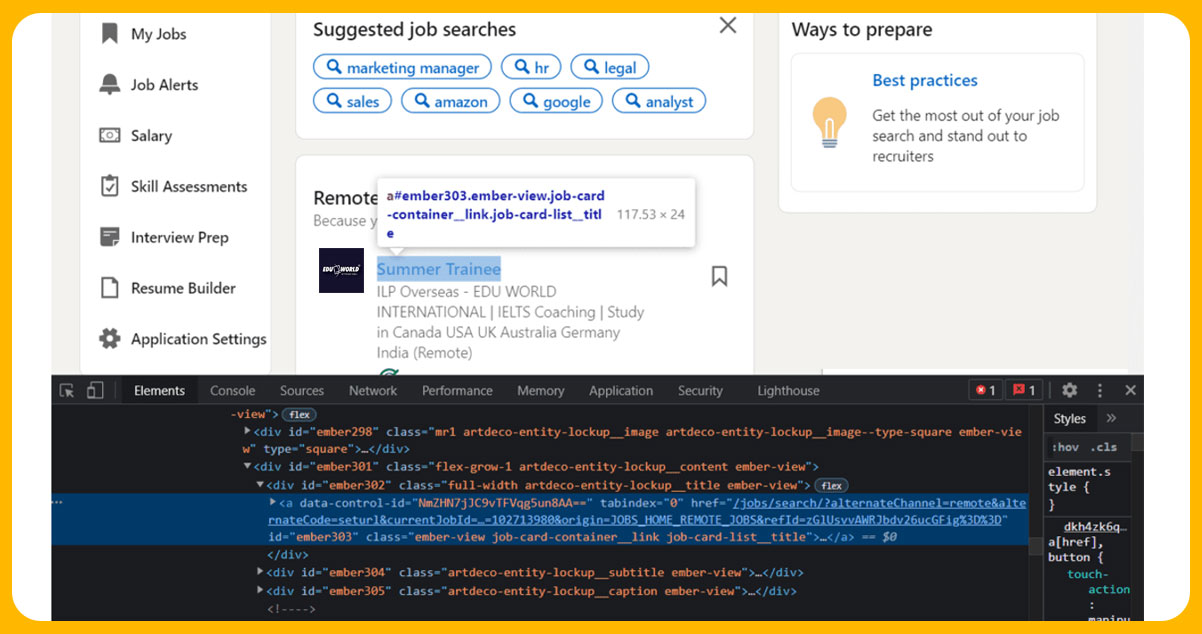
We will find that the Job Title has the class name ‘job-card-list_title.’ We will use this class name to extract the job titles.
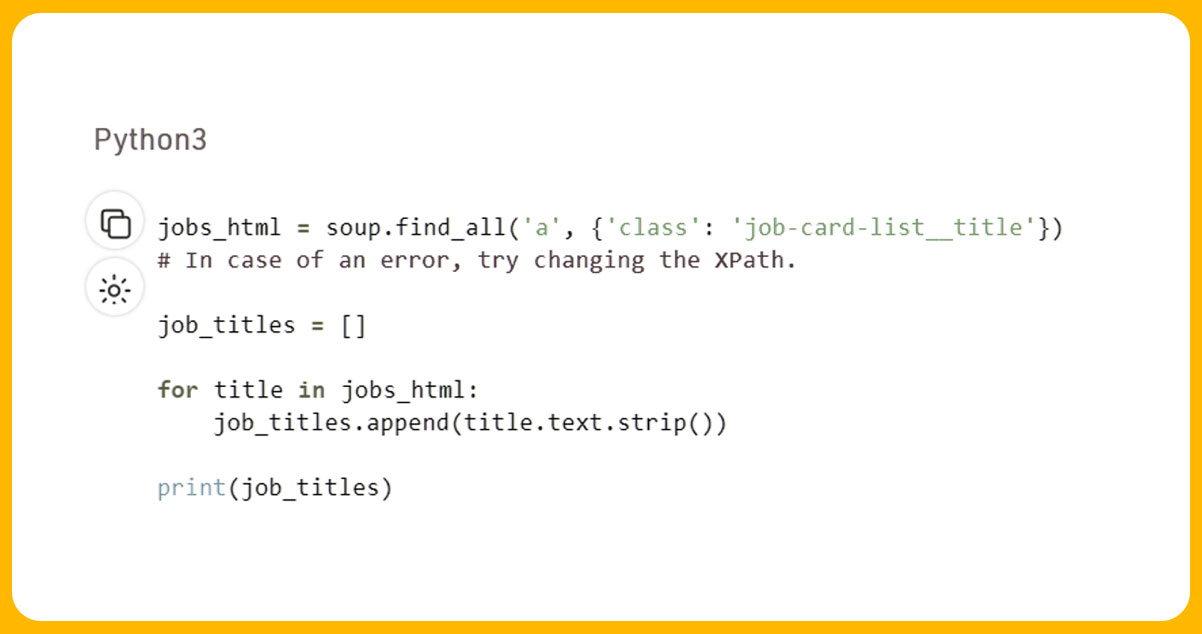
Scrape Company Name
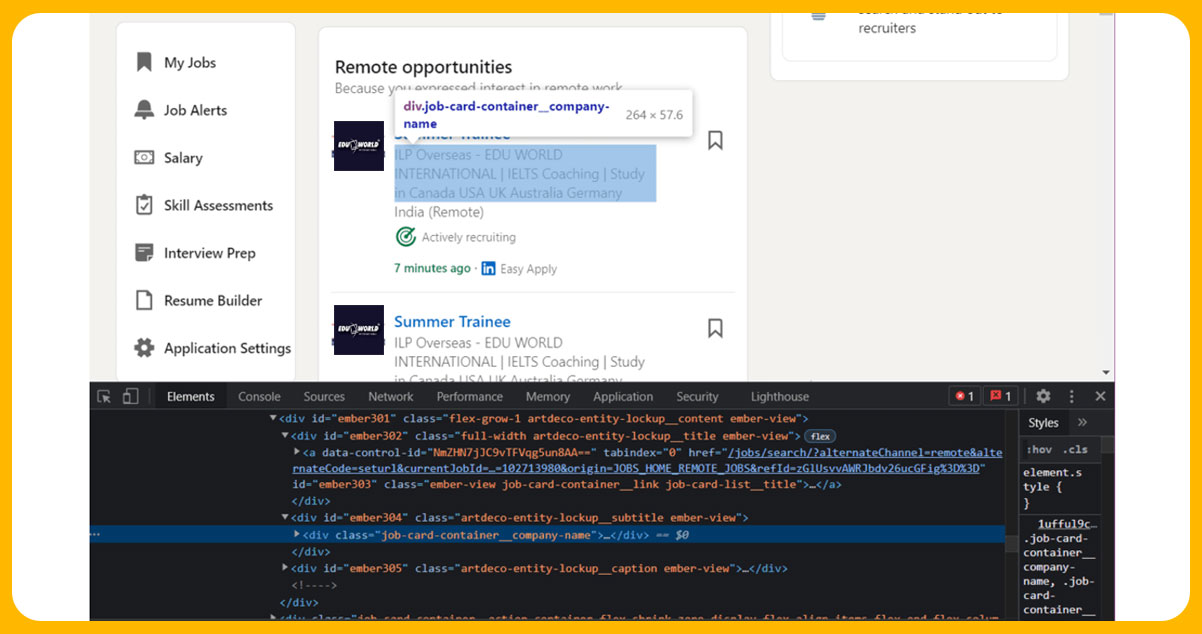
We will use the class name to extract company names.
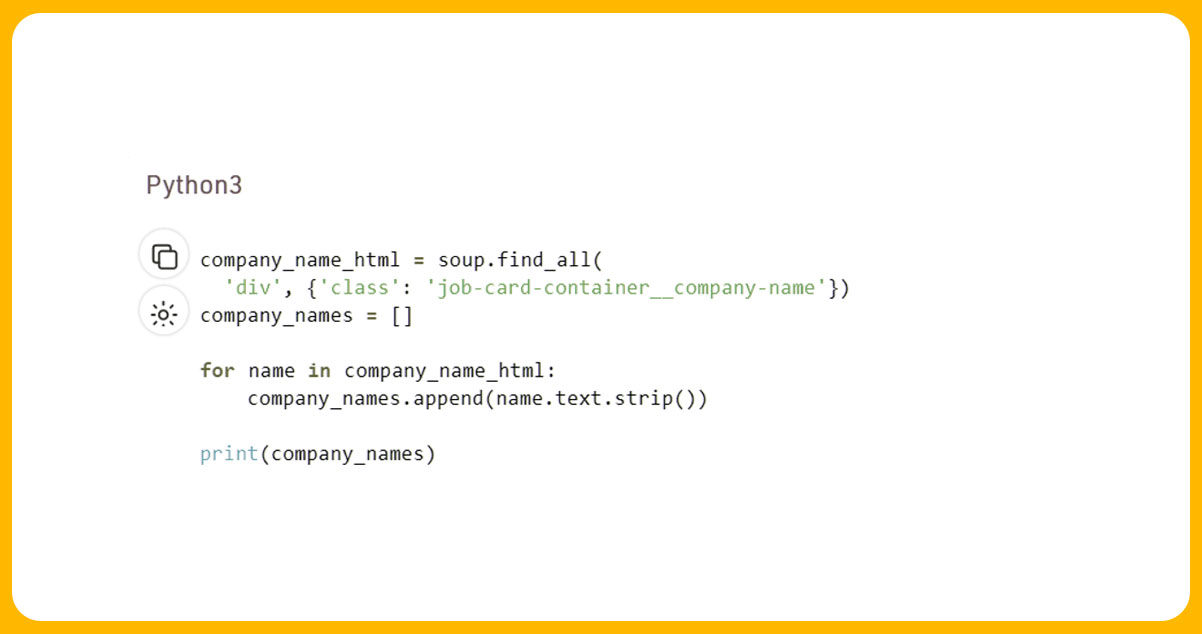
Output
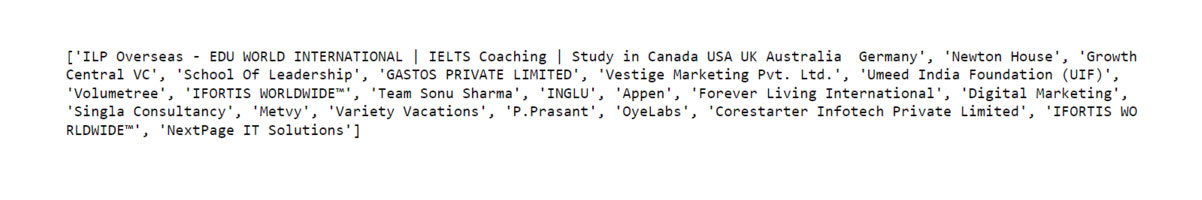
Scrape Job Location
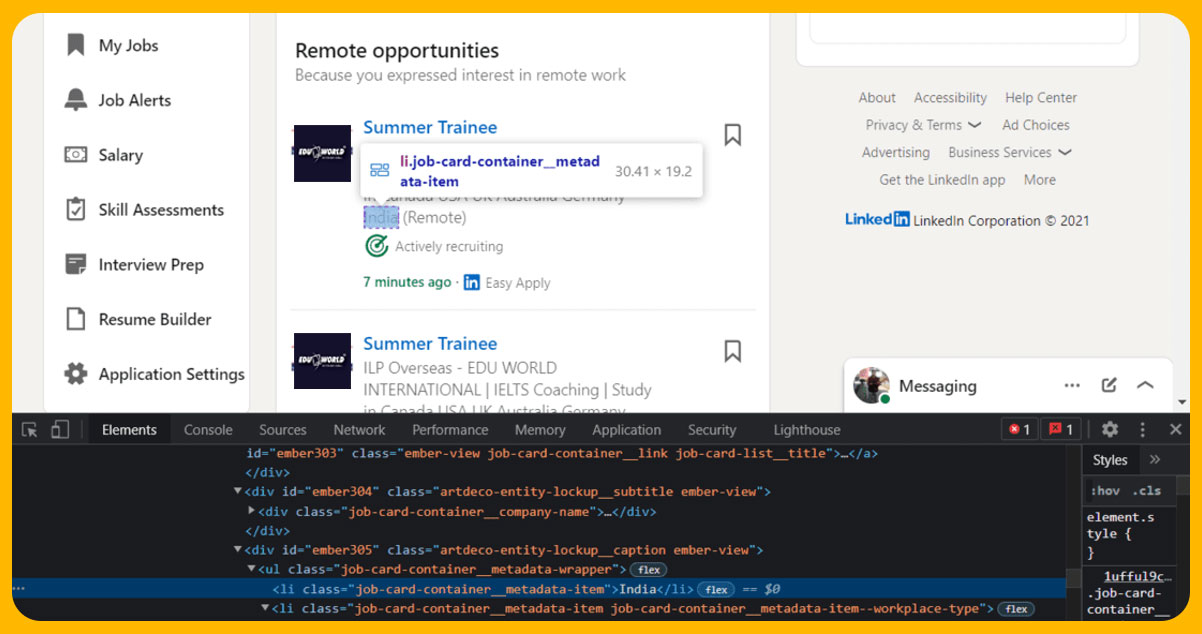
We will again use the class name to extract the location.
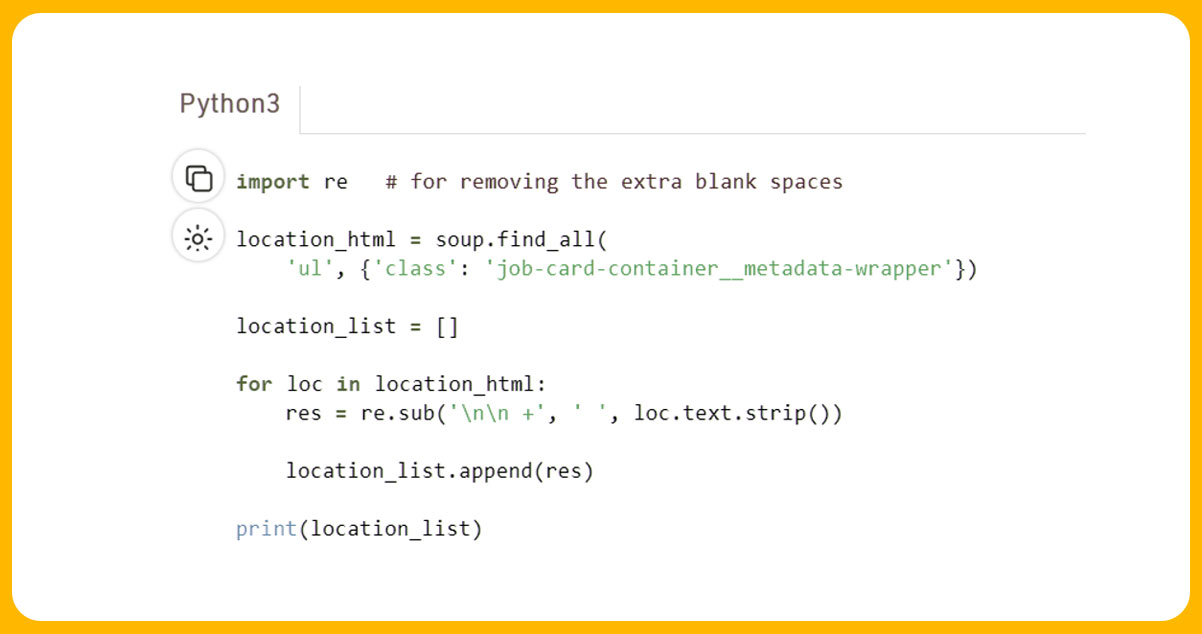
Output
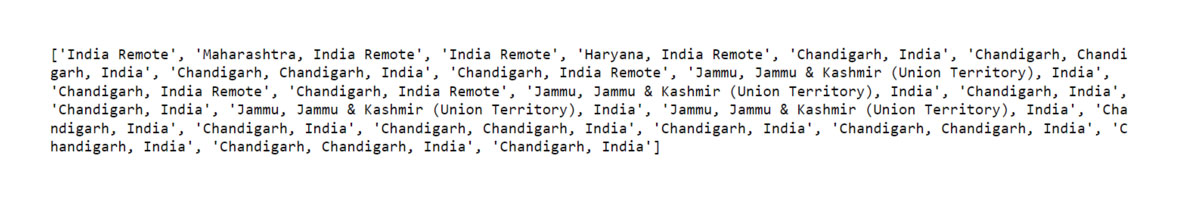
For more information, contact Food Data Scrape now! You can also reach us for all your Food Data Scraping service and Mobile Restaurant App Scraping service requirements.