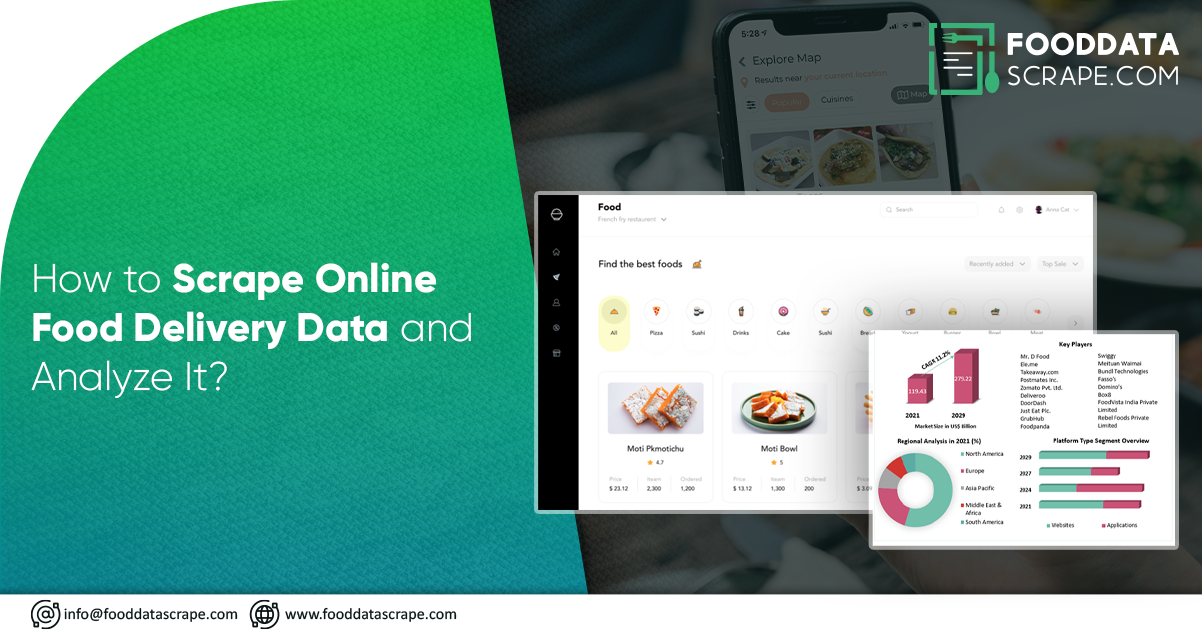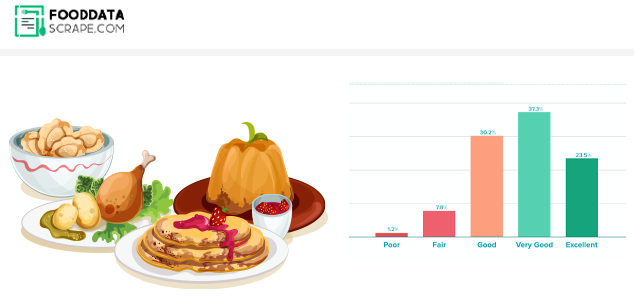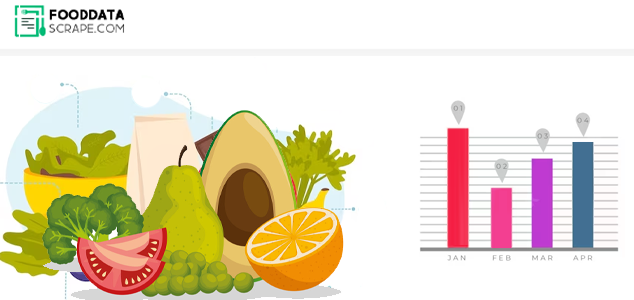Every industry is looking to emerge as a leader in the digital era. And to lead the competition, it is essential to have enough data from the competitors to compare and analyze the services and products. The food industry is trying to adopt big data technology to stay competitive in the leading marketplace by understanding customer tastes and preferences. People generally hold huge expectations when ordering food online from a restaurant. The mindset of people has become such that for every bite of food, they want to be perfect in taste and quality. However, restaurants and food delivery apps are surprisingly transforming the food industry to ensure that the taste of the food is always the same and delivery is on time. Web scraping Food Delivery data provides detail insights on several food delivery platforms.
The status of the food delivery industry was different from today. People generally prefer to dine in rather than order online. But, the number of food ordering apps is increasing daily, and the comfort people can avail have given a reason to order food online. However, big data analytics have played a significant role in revenue generation and customizing the menu based on consumer tastes and preferences. Hence, the competition in the food ordering and delivery industry has become ferocious. However, to combat this problem, the best solution is to seek professional help from web scraping services.
With the rise of the online food delivery industry, there is a continuous inflow of investment in the food delivery business. Almost all food delivery chains, grocery stores, restaurants, and cafeterias generate data, including delivery location, customer orders, GPS, tweets, reviews, blogs, images, updates, etc. Scrape data from food ordering app online related to delivery experience, food taste, average wait time, loyalty card points, menu types, etc. But the question is, what type of data is available from the food industry?
Types of Data on Food Delivery Websites
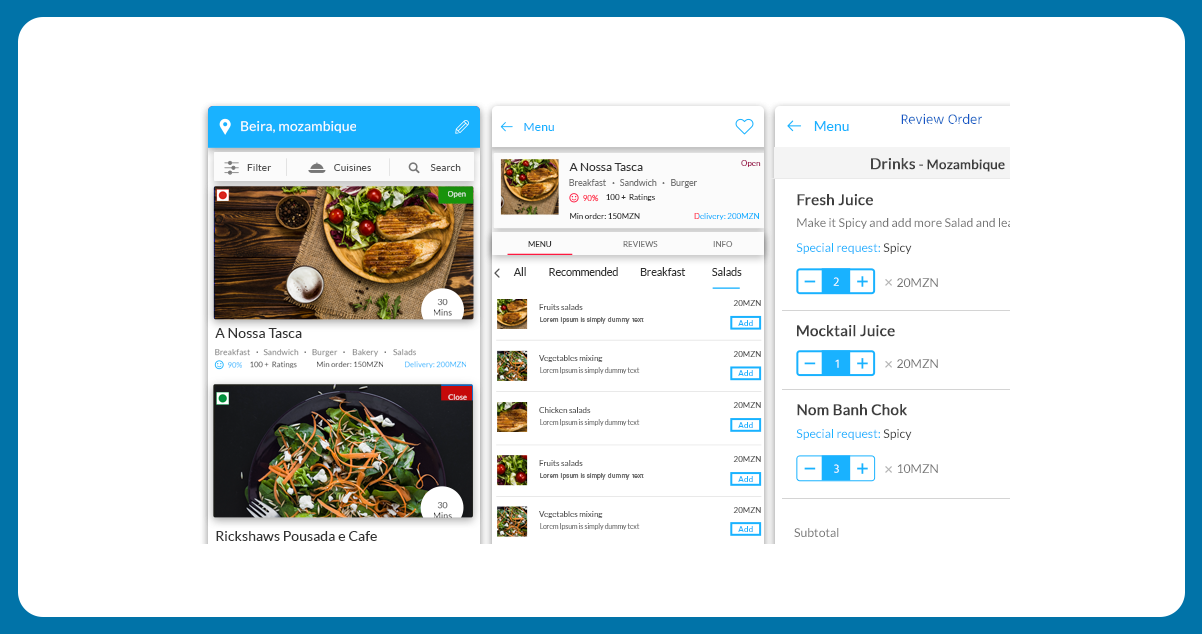
- Restaurant Names
- Restaurant Types
- Location
- Contact Details
- Working Hours
- Promos, Discounts, Coupons
- Menus
- Cuisines
- Prices
- Reviews
- Ratings
- Delivery Routes
- Food preparation time
With the rising mobile trends and demands of online food delivery data scraping, food delivery businesses are now amalgamating unstructured data with their sales and transactional data to perform customer sentiment analysis. Online food delivery app data scraping will, in turn, help the brand to create its images online and gain customer trust.
So, if you want to boost your restaurant and food delivery businesses. In that case, the best solution is to seek professional help from food and restaurant data scraping services and get one step closer to your objectives.
Reasons to Scrape Food Delivery Data
We all know that data extraction collects the bulk of data from targeted apps or websites. With the continuously rising competition among restaurants, it becomes crucial for food deliveries to capitalize on the data rapidly. Essential information like delivery routes, food preparation time, menu highlights, etc., can help strategize the services to get attractive benefits. There are multiple ways in which you can use the scraped restaurant data. The prime reasons why you need to scrape online food delivery data are as follows:
Find the Different Menu Types: Continuous data extraction can provide complete information on the types of cuisines and best dishes in your area. Scrape restaurant data from multiple food delivery apps to find new food alternatives across various restaurants, including fast food, bakeries, healthy food, etc. Use this data to analyze what is making your competitors different in the competition. Scrape and analyze online food delivery data from competitors and use the same menu strategy to draw the attention of your customers.
Scrape Pricing and Discount Deals: Who doesn't like discounts? More than getting into the restaurant business is required. It would be best if you cared about getting hold of your customers. And when it comes to ordering food online, customers get inclined to those restaurants that give good discounts and deals. Hence, scrape restaurants' price and discount data for competitor sites and monitor the attractive deals they offer their customers. Use the same strategy to boost your food delivery business.
Track Customer Reviews and Ratings: Customers must review or rate the restaurant when ordering food online. Reviews have essential data on delivery timing, food quality, tastes, special menus, etc. This data is helpful to target any drawbacks of your restaurant and advance the food quality and delivery process.
Steps to Analyze Food Delivery Data
After understanding the benefits and usage of restaurant & food delivery data scraping, let's dive deep into the steps involved. We will perform an exploratory analysis of Lieferando, one of Germany's major players in the food delivery business.
About Lieferando
Lieferando is an online platform that acts as a mediator between customers and restaurants. It allows users to enjoy location-based food ordering services, browse nearby restaurants, and place orders. Customers can browse various restaurants, menu items, prices, cuisines, etc. Founded by Jitse Groene and Jorg Gerbig, the company ranks 7th among the 39 active competitors.
To analyze the food delivery data from Lieferando, we will first navigate the website and then submit the delivery location address. Here, we are selecting the inner city of Berlin, considering the highest presence of restaurants.
In the network tab, look for a Fetch/XHR request. It will appear like this.
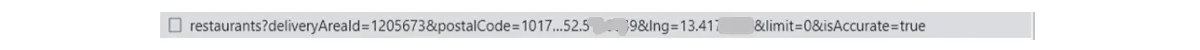
All restaurants within the range of typed addresses will be in a JSON file. To preview this request, right-click and select ‘Copy Value.’
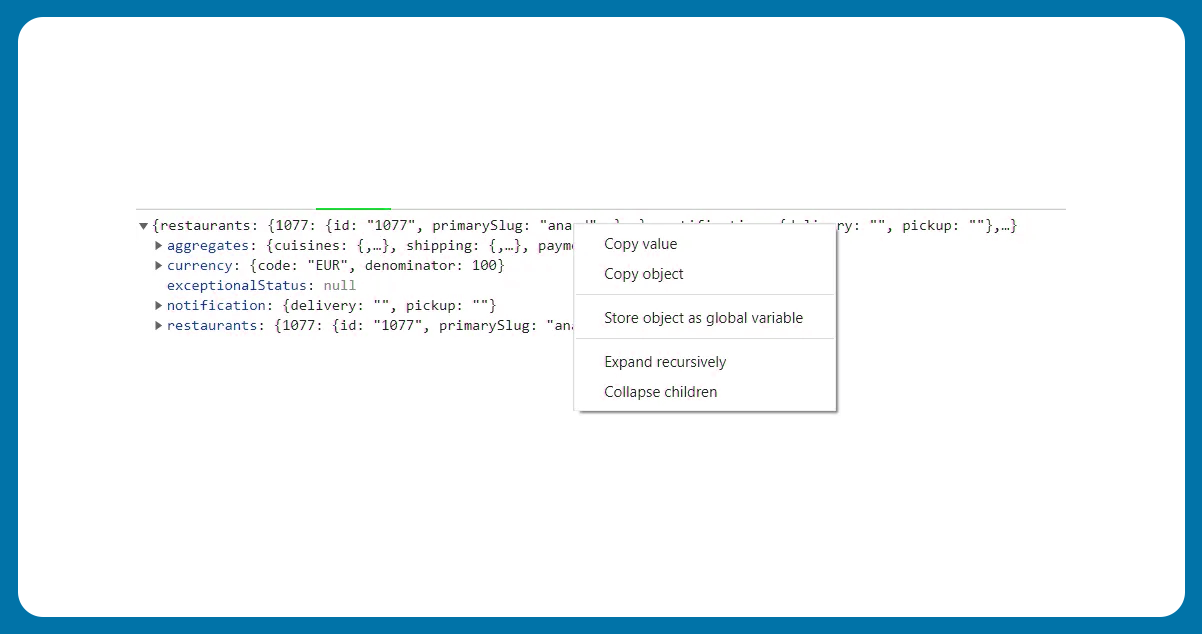
Now, save the JSON within your text editor.
Next, using our Jupyter Notebook, what’s available within the JSON file.

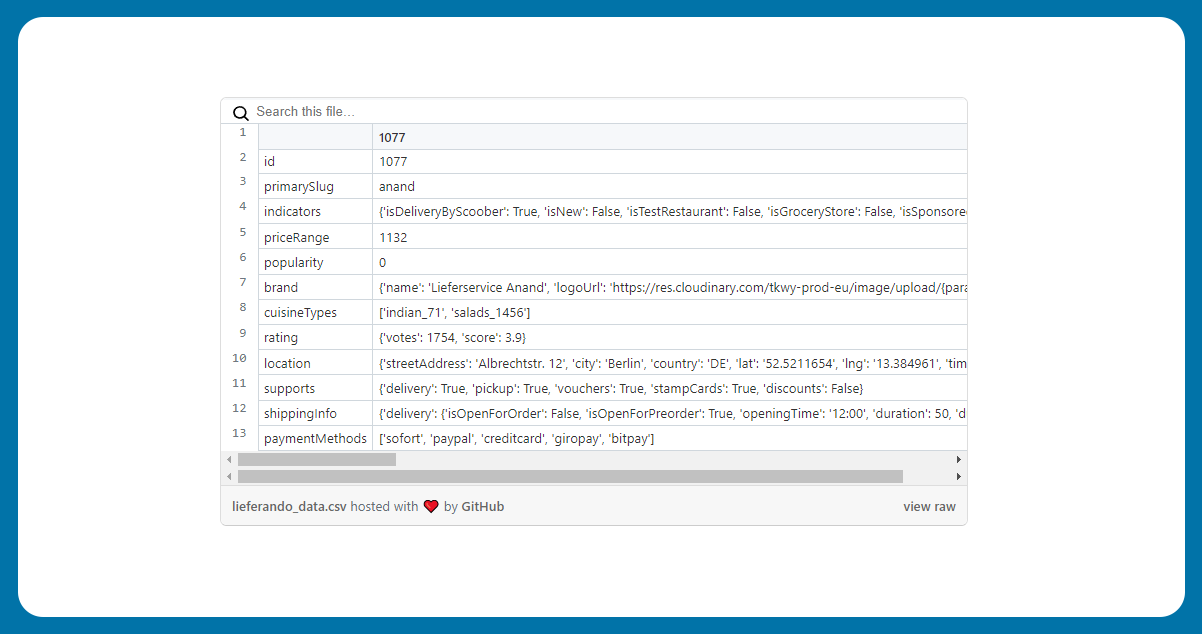
Each restaurant has its 'id.' This 'id' links to multiple rows elaborating the restaurants as their brand, location, cuisine type, vouchers acceptance, payment methods, etc.
Within these rows lie nested JSON objects. Each object again possesses a second level of JSON data containing information related to business addresses, coordinates, etc. It includes brands, location, support, rating, etc.
So, we will apply a filter to those rows for which we want to apply the below codes:
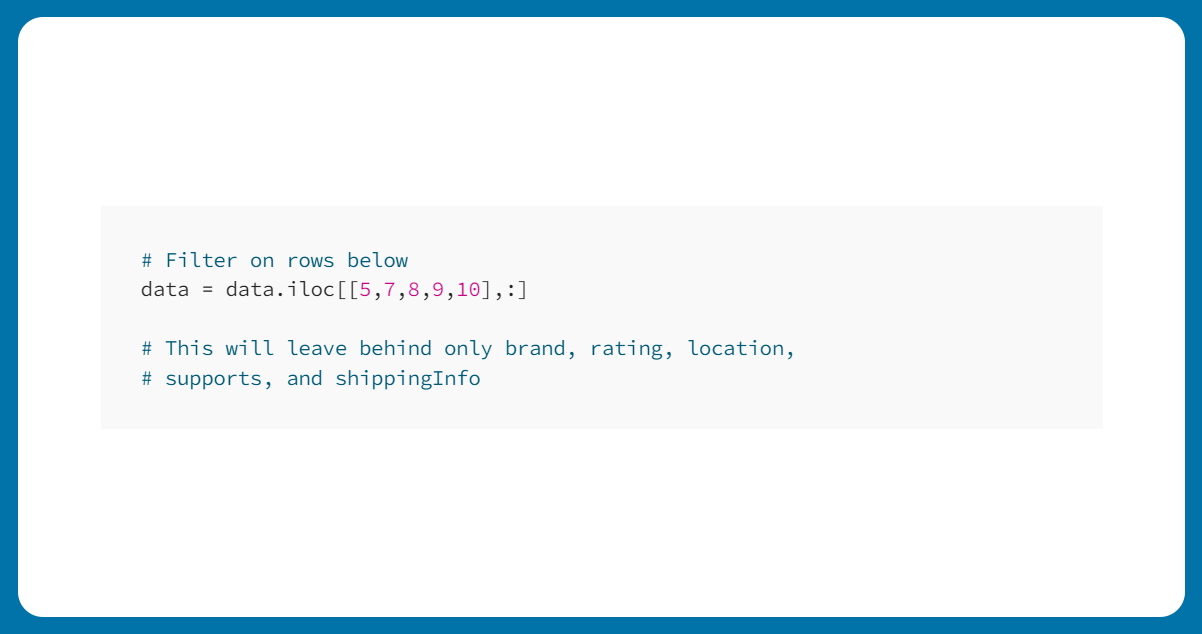
Thus, by comparing the column length with the number of restaurants available, we understand that there is a higher number of restaurants within the datasets. The support row has a Boolean value for delivery showing True or False. Our job is to access all the support rows and convert them into the Pandas series object using the below methods:
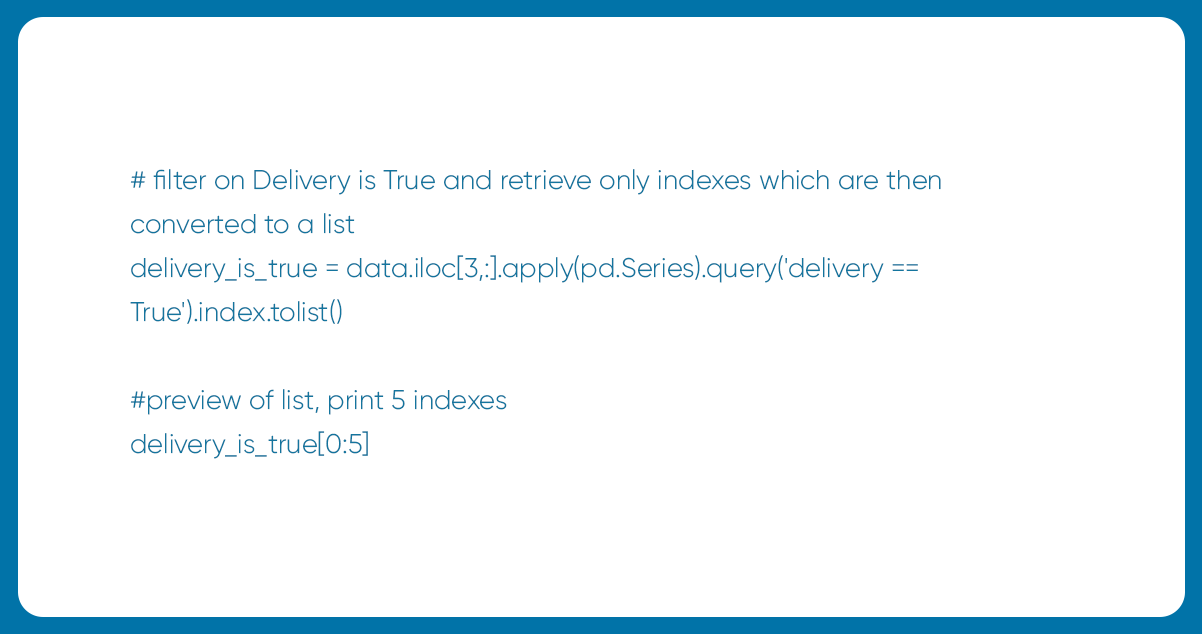
The result obtained is as follows:
Result: ['1077', '000050N1', '00155511', '0053N75N', '00571P11']
Within the object ‘delivery_is_true,’ we will have all the restaurant IDs with ‘true’ delivery values. Next, we will filter the dataset and repeat the same procedure.
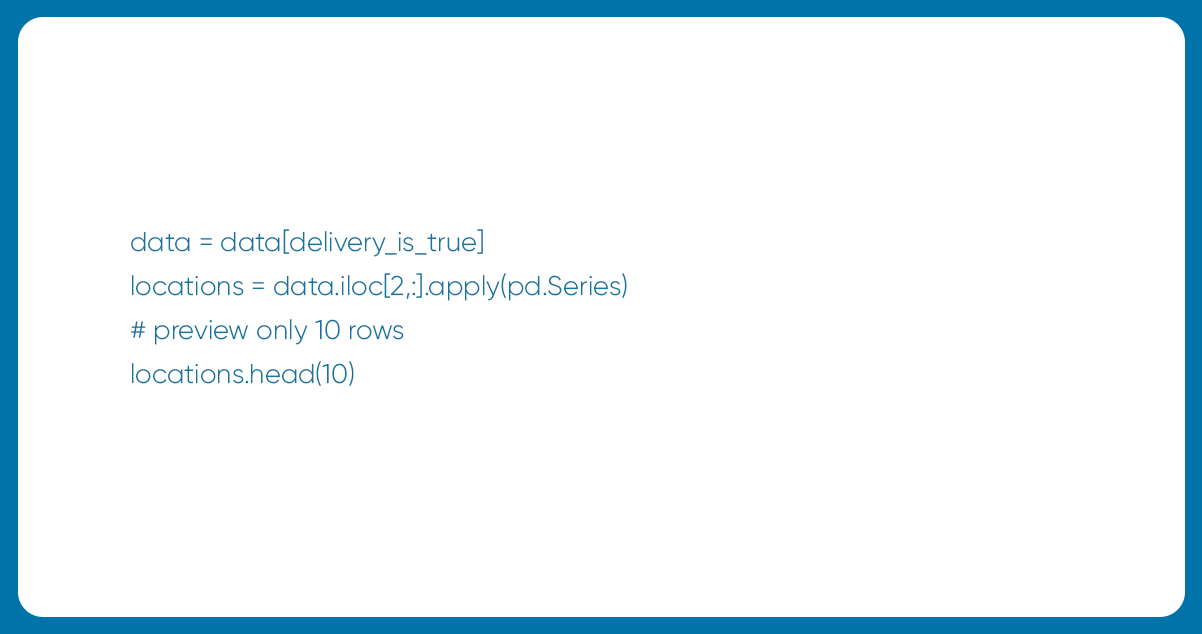
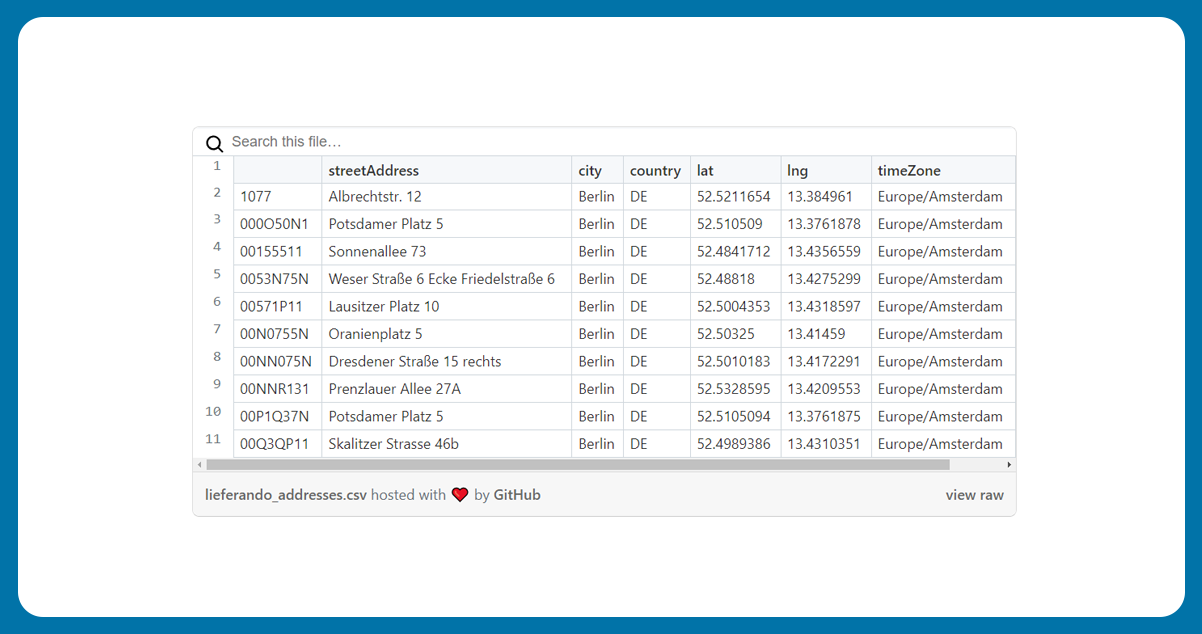
The values with us are the city, country, street address, coordinates, and time zone for each restaurant id.
We will repeat the same procedures for brand and shippingInfo. Within the brand, we require only require name column. Within 'shippingInfo,' we require only deliveryFeeDefault and minOrderValue.
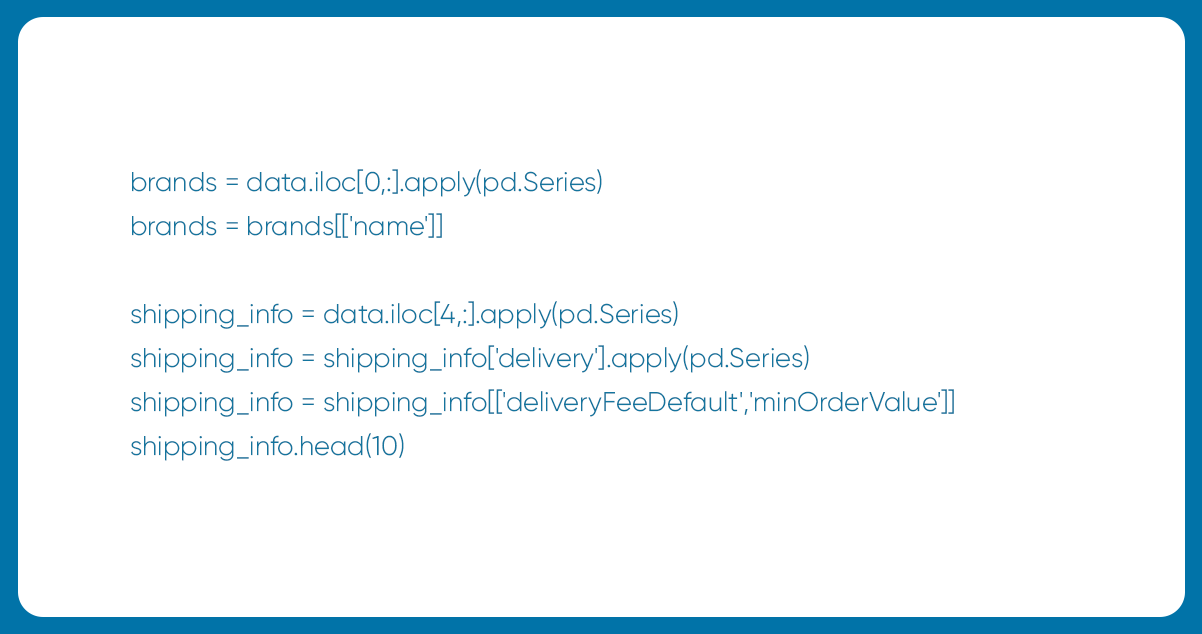
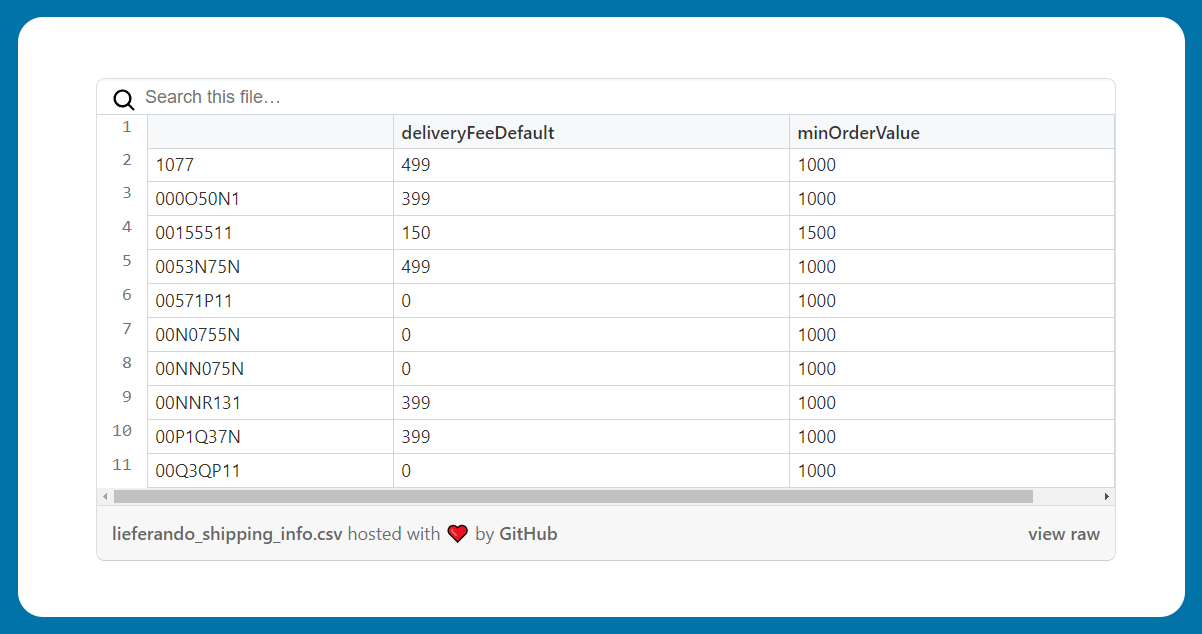
We have Delivery Fees and Minimum Order Value per Restaurant ID. However, these numbers are available as integers. So, we will convert them into a float.
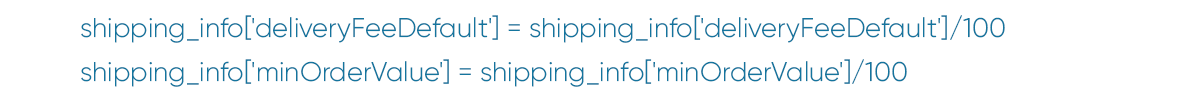
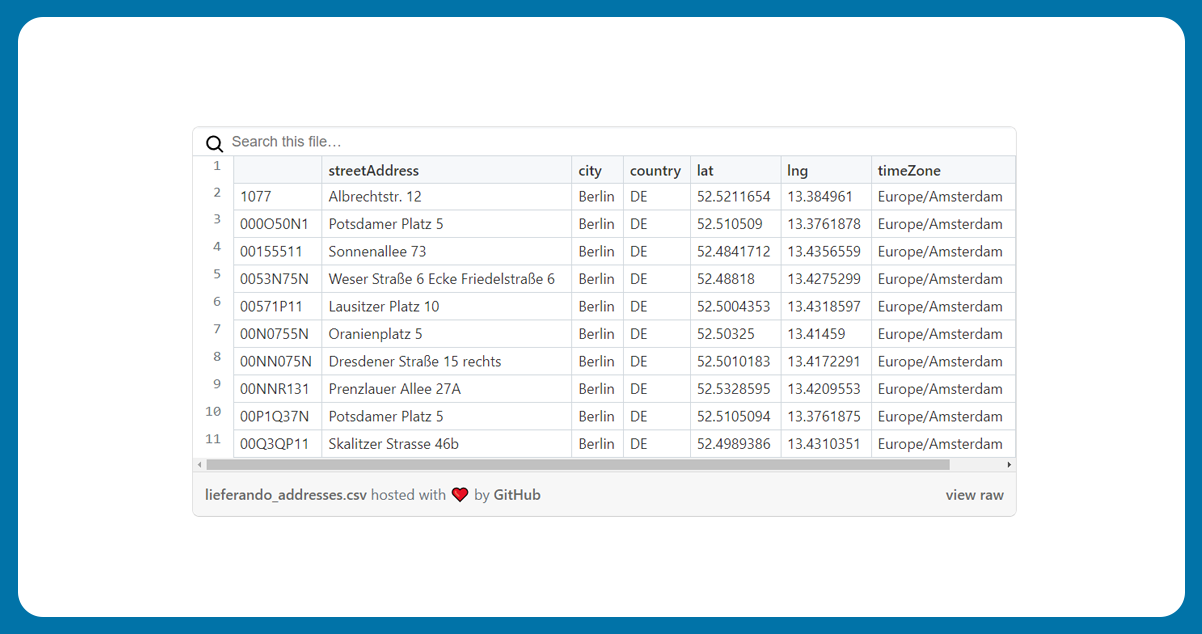
We will now combine all the objects into a single dataset.

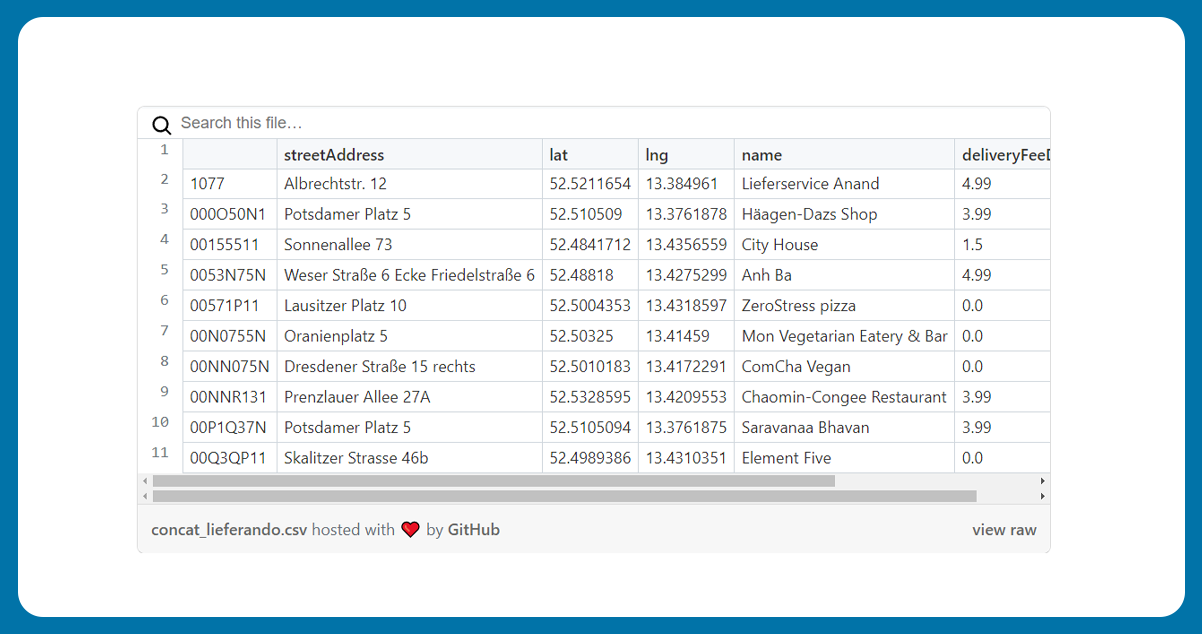
Complete lists of restaurants, along with their addresses, delivery fees, and minimum orders, are available. To view the share of total restaurants, we need to pivot minOrderValue and deliveryFeeDefault with restaurants count.
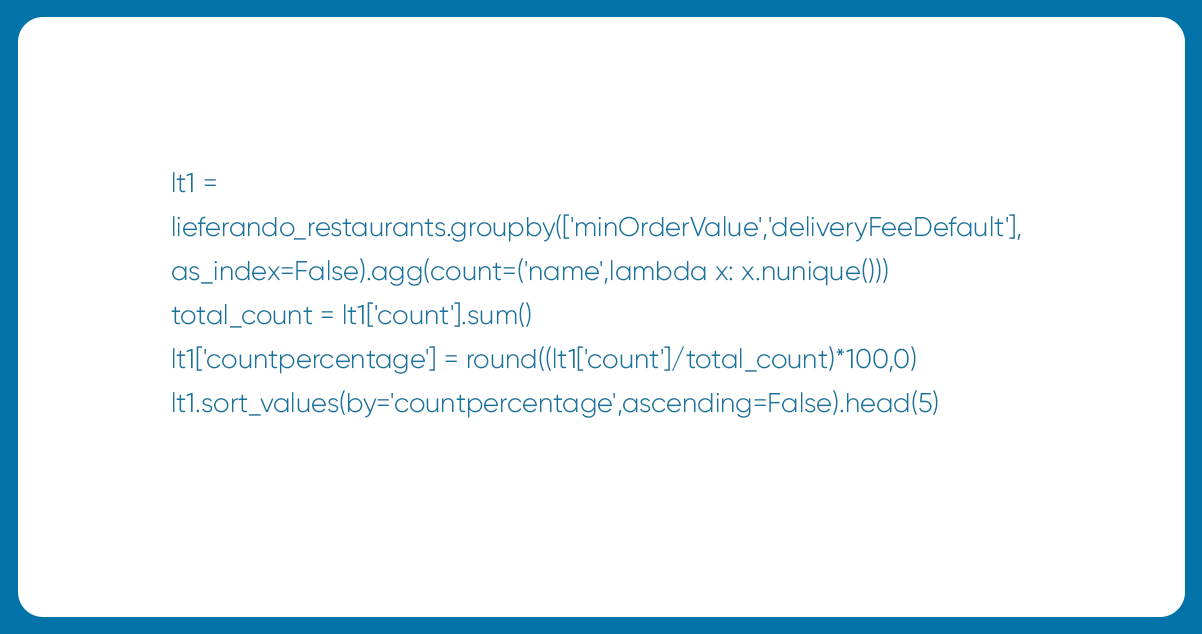
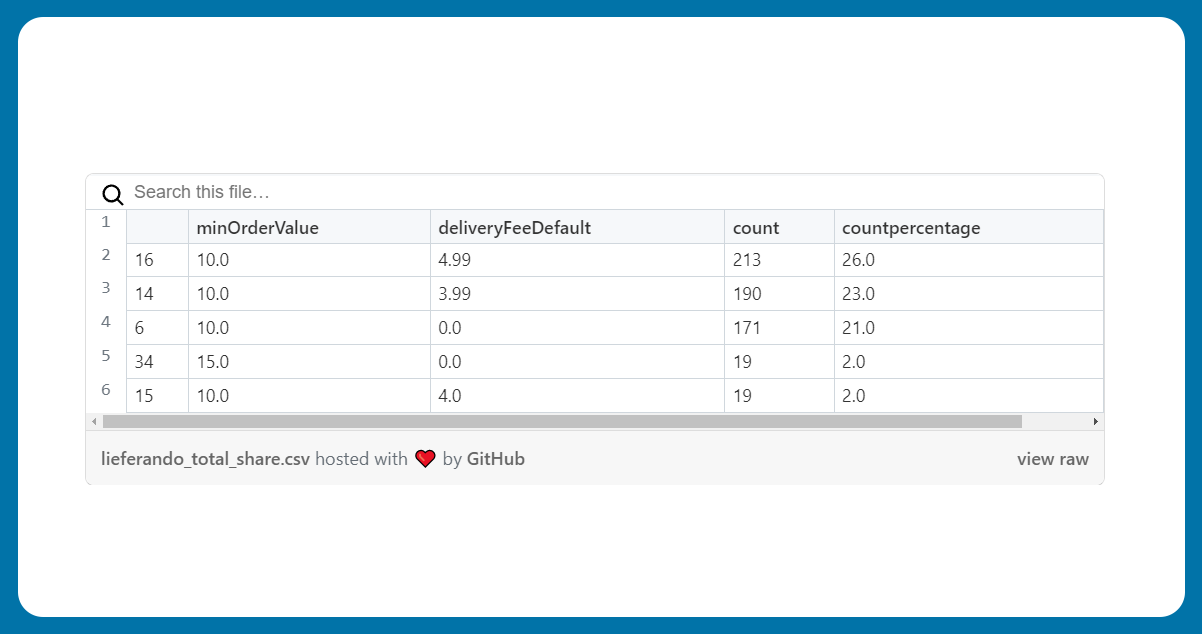
Let’s go a step ahead to plot this across the entire Berlin map. Based on the given table, we can find that nearly 70% of all restaurants deliver to the mentioned address with a minimum order value of 10 Euros. The delivery fee ranges from 0-5 Euros. However, the majority lies between 4-5 Euros.
First, convert the latitude and longitude columns to a float to perform this. All our added coordinates are in red.
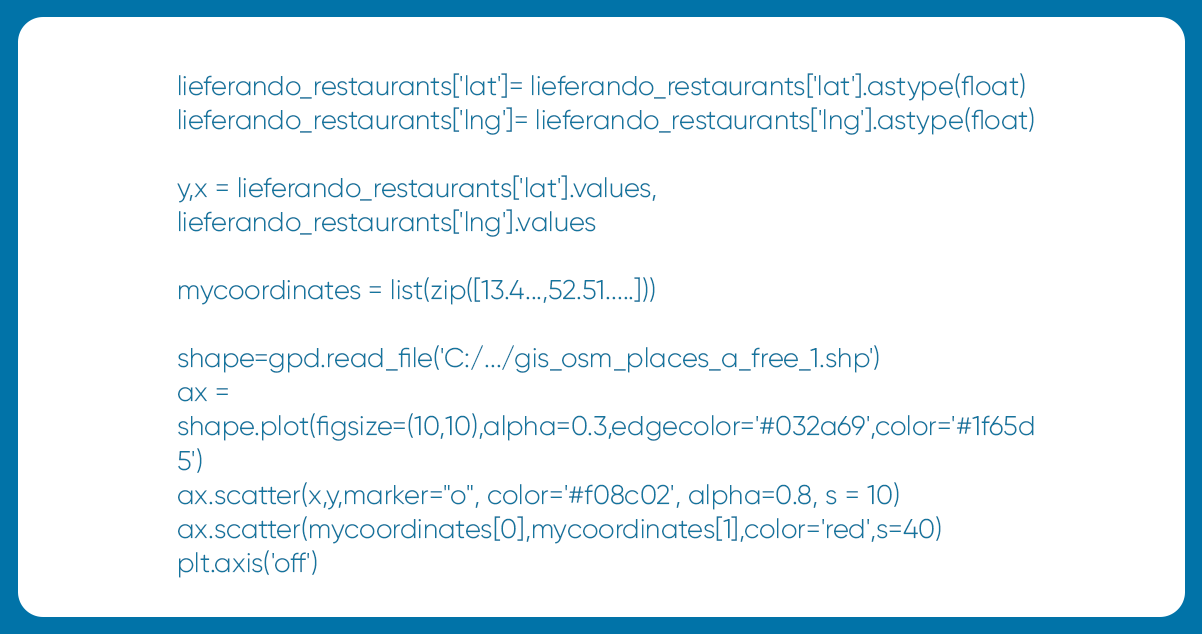
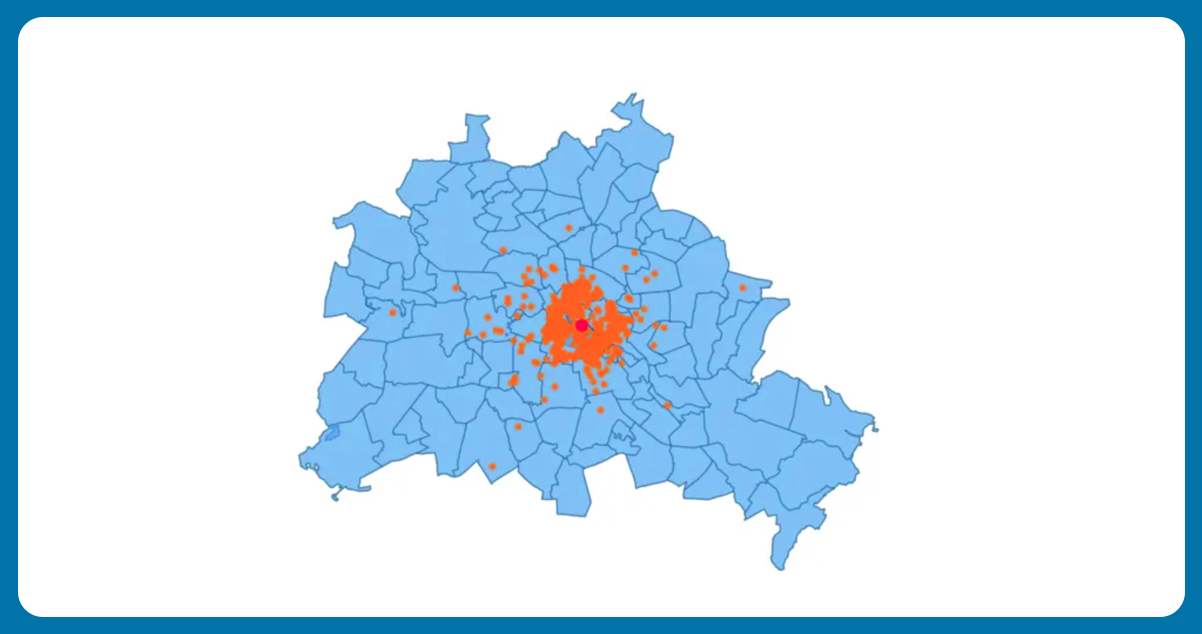
All the orange dots depict the restaurants delivering to the address. Next, based on the delivery fee, we will scatter the plot.
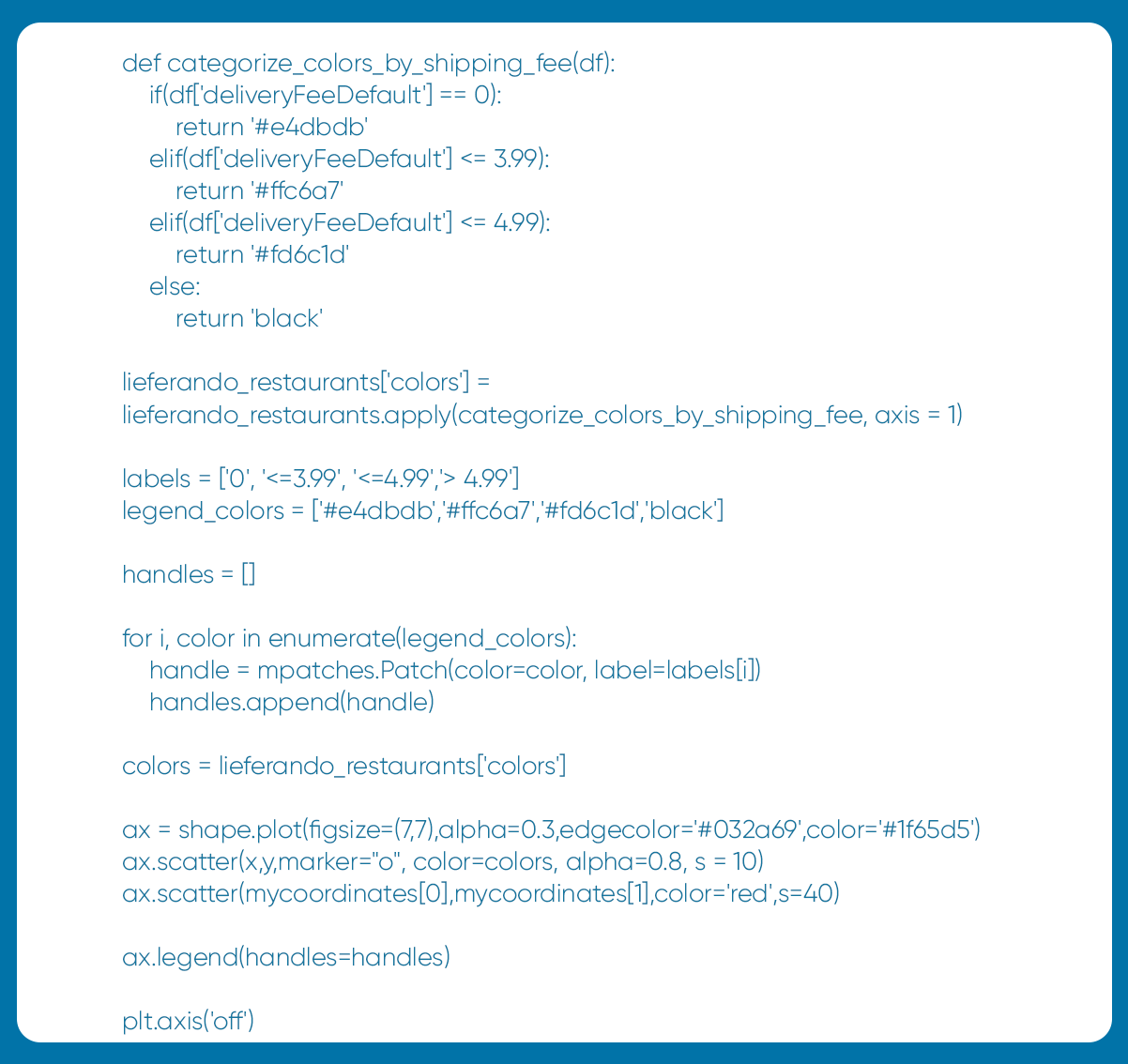
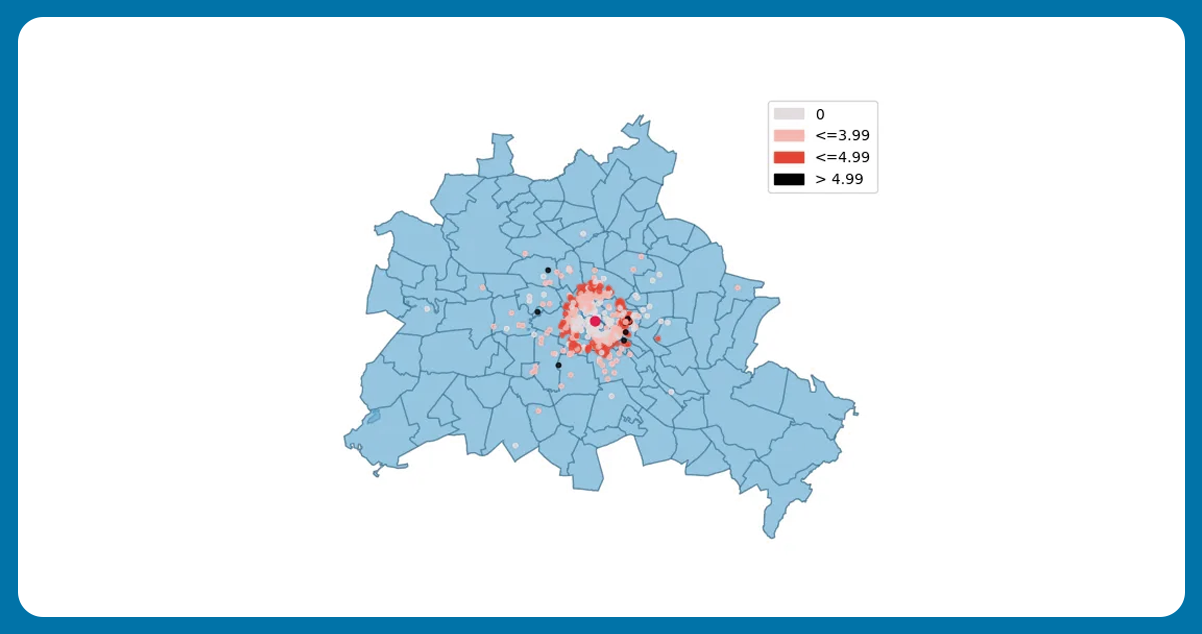
The result confirms that the nearer the restaurant is to the customer, the less the delivery fee.
For more information, get in touch with Food Data Scrape now! You can also reach us for all your Food Data Scraping service and Mobile Restaurant App Scraping requirements.