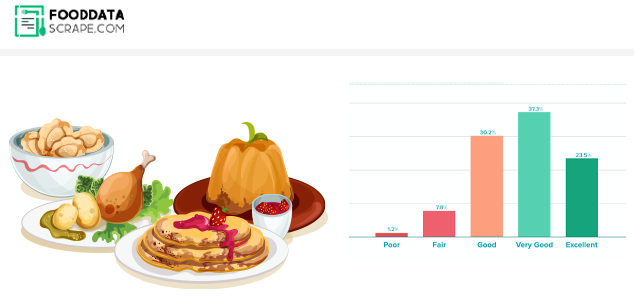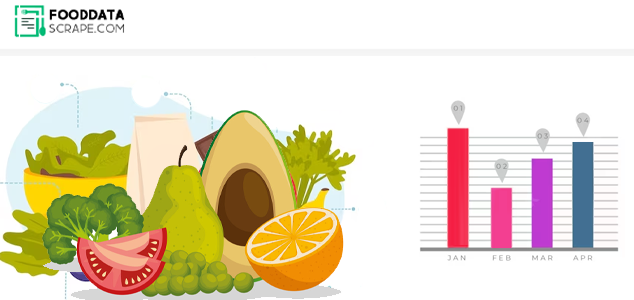Introduction
In the fast-paced world of food delivery, staying ahead of the curve means harnessing real-time data to inform decisions, whether you're a restaurateur optimizing menus or a consumer hunting for the best deals. Weekly Restaurant Menu Scraping from Uber Eats Canada emerges as a powerful strategy to capture the dynamic shifts in culinary offerings across the Great White North. As Uber Eats continues to dominate the Canadian market—from bustling Toronto eateries to cozy Vancouver bistros—scraping this platform's data isn't just technical wizardry; it's a gateway to understanding consumer trends and economic pulses. But why stop at menus? Scrape Weekly Food Prices from Uber Eats in Canada, a targeted approach to dive deeper into the cost fluctuations of your favorite pad thai or poutine. And for those seeking granular control, Extract Weekly Food Prices from Uber Eats Canada allows for precise data pulls that reveal how inflation, seasonal ingredients, and supply chain hiccups ripple through delivery fees and dish costs.
This blog post examines the intricacies of implementing these scraping techniques, combining practical tutorials with strategic insights. We'll cover tools, best practices, ethical considerations, and how to transform raw data into actionable intelligence. By the end, you'll be equipped to automate your weekly scrapes, turning Uber Eats into your personal food analytics hub. Whether you're building a competitive analysis tool or simply curious about why your go-to sushi spot hiked prices overnight, let's dive into the savory world of data extraction.
Understanding the Uber Eats Ecosystem in Canada

Uber Eats launched in Canada in 2015, starting with Toronto and expanding quickly to over 100 cities by 2023. Today, it boasts partnerships with thousands of restaurants, ranging from independent gems like La Banquise in Montreal to national chains like Tim Hortons. What makes it a goldmine for scrapers? Its user-friendly app and website dynamically update menus weekly—sometimes daily—reflecting promotions, out-of-stock items, and price adjustments tied to local events or holidays.
Uber Eats Menu Price Scraping – Weekly Updates Canada is particularly timely in a post- pandemic era where food costs have surged by an average of 8-10% annually, according to Statistics Canada reports. Imagine scraping data from Vancouver's diverse Asian fusion spots one week and comparing it to Calgary's barbecue scene the next. This isn't random; it's systematic. Weekly updates ensure your dataset captures flash sales, such as a 20% off promotion on wings during the NHL playoffs, which could skew monthly averages if ignored.
To get started, familiarize yourself with Uber Eats' structure. The platform utilizes JavaScript-heavy pages, so static HTML scrapers, such as basic BeautifulSoup, won't suffice. Instead, opt for dynamic tools that render JavaScript, such as Selenium or Puppeteer. For Canadian-specific nuances, note that menus vary by province due to local regulations, such as Ontario's rules on alcohol delivery or Quebec's language requirements for listings.
Sample Weekly Restaurant Menu Data from Uber Eats Canada
| Week Ending Date | Restaurant | Category | Item | Price (CAD) | Notes |
|---|---|---|---|---|---|
| 2025-09-10 | Cleo's Burgers, Toronto | Burgers | Cleo's Cheeseburger | 13.49 | Standard price |
| 2025-09-10 | Cleo's Burgers, Toronto | Burgers | Double Cheeseburger | 13.00 | Promo discount applied |
| 2025-09-10 | Cleo's Burgers, Toronto | Sides | Fries | 5.49 | No change |
| 2025-09-17 | Cleo's Burgers, Toronto | Burgers | Cleo's Cheeseburger | 13.99 | +$0.50 ingredient cost |
| 2025-09-17 | Cleo's Burgers, Toronto | Burgers | Double Cheeseburger | 13.50 | Promo ended |
| 2025-09-17 | Cleo's Burgers, Toronto | Sides | Fries | 5.49 | Stable |
| 2025-09-10 | Wild Wing, Toronto | Tenders | 3 Tender Meal | 16.00 | Base price |
| 2025-09-10 | Wild Wing, Toronto | Tenders | 5 Tender Meal | 20.50 | Bundle deal |
| 2025-09-17 | Wild Wing, Toronto | Tenders | 3 Tender Meal | 16.35 | +$0.35 supply adjustment |
| 2025-09-17 | Wild Wing, Toronto | Tenders | 5 Tender Meal | 21.00 | +$0.50 inflation |
| 2025-09-10 | Hakka Palace, Toronto | Entrees | Chilli Chicken on Rice | 14.50 | Standard pricing |
| 2025-09-10 | Hakka Palace, Toronto | Combos | Dinner for 3 | 65.00 | Family deal |
| 2025-09-17 | Hakka Palace, Toronto | Entrees | Chilli Chicken on Rice | 14.99 | +$0.49 ingredient hike |
| 2025-09-17 | Hakka Palace, Toronto | Combos | Dinner for 3 | 65.50 | Minor increase |
This table, compiled for Weekly Food Price Intelligence from Uber Eats Canada, shows a 3-5% price uptick for some items, reflecting fall produce cost rises. Export to CSV for analysis in Excel or Pandas to visualize trends.
Tools and Techniques for Effective Scraping
Diving into the technical nitty-gritty, let's outline a step-by-step guide to Weekly Food Price Intelligence from Uber Eats Canada. First, set up your environment. Python is king here, thanks to libraries like Requests for API-like calls, BeautifulSoup for parsing, and Selenium for browser automation. If you're API-averse, consider proxies to mimic Canadian IP addresses—essential for geo-locked content, like exclusive Toronto deals.
Here's a basic Python script skeleton using Selenium to scrape a single restaurant's menu:
from selenium import webdriver
from selenium.webdriver.common.by import By
from selenium.webdriver.support.ui import WebDriverWait
from selenium.webdriver.support import expected_conditions as EC
import time
import pandas as pd
# Initialize driver with Canadian proxy if needed
options = webdriver.ChromeOptions()
options.add_argument('--headless') # Run in background
driver = webdriver.Chrome(options=options)
# Target a sample URL, e.g., a Toronto restaurant
url = "https://www.ubereats.com/ca/store/[restaurant-slug]/menu"
driver.get(url)
# Wait for menu to load
wait = WebDriverWait(driver, 10)
menu_items = wait.until(EC.presence_of_all_elements_located((By.CLASS_NAME, "menu-item")))
data = []
for item in menu_items:
name = item.find_element(By.CLASS_NAME, "item-name").text
price = item.find_element(By.CLASS_NAME, "price").text
data.append({"Dish": name, "Price_CAD": price})
# Save to CSV for weekly dataset
df = pd.DataFrame(data)
df.to_csv(f"weekly_menu_{pd.Timestamp.now().strftime('%Y-%m-%d')}.csv", index=False)
driver.quit()
This script grabs dish names and prices, timestamping the file for weekly tracking. Scale it by looping through a list of restaurant URLs sourced from Uber Eats' search pages. For efficiency, schedule it via cron jobs or Apache Airflow to run every Sunday at midnight, capturing post-weekend updates.
But raw scraping has pitfalls: Uber Eats employs anti-bot measures like CAPTCHA and rate-limiting. Weekly Food Price Dataset from Uber Eats Canada—pre-built or self-curated collections that mitigate these. Use rotating user agents and delays (e.g., time.sleep(5)) to humanize your bot. For larger operations, integrate headless browsers with undetected-chromedriver to evade detection.
Advanced users might explore Weekly Food Price Monitoring from Uber Eats Canada, incorporating machine learning to detect anomalies. Libraries like scikit-learn can flag a sudden 15% price jump on avocados, signaling supply issues from Mexico's export delays—a real 2024 event that hit Canadian guac prices hard.
Start scraping weekly menu data today to gain actionable insights and stay ahead of the competition!
Challenges and Solutions in Canadian Contexts
Scraping in Canada adds layers. Bilingual menus in Quebec require handling French-English duality—use NLTK for language detection to parse accurately. Seasonal factors, like Maritime lobster spikes in summer, demand adaptive queries.
Common hurdles include dynamic pricing: Uber Eats adjusts based on demand, so timestamp every scrape meticulously. Solution? Multi-time scrapes per week for intra-day variance. For scalability, outsource to services. Track Weekly Food Prices from Uber Eats Canada via third-party providers ensures compliance and uptime, freeing you to analyze rather than debug.
Unlocking Insights: From Data to Decisions
The magic happens in analysis. A Uber Eats Food Delivery Scraping API—whether custom-built or subscribed—streams data into dashboards, revealing trends like vegan menu growth (up 25% in 2024 per scraped aggregates). Restaurateurs use this to benchmark: If competitors undercut your ramen by $2, it's time for a promo.
Consumers benefit too. Build a personal tracker alerting to deals on biryani in Brampton. Economists mine for inflation signals—scraped data showed a 7% Q1 2025 veggie hike, predating official CPI releases.
Integrating APIs for Seamless Automation
For pros, ditch pure scraping for hybrids. Scrape Uber Eats food delivery data via unofficial wrappers like uber-eats-py on GitHub, which abstracts Selenium into API calls. Authenticate with session cookies for persistent access.
Build your own Uber Eats Food Delivery Scraping API using Flask: Expose endpoints like /scrape?city=ottawa&category=pizza returning JSON. Deploy on Heroku with Canadian region for low latency.
The Broader Landscape: Services and Beyond
No solo journey? Leverage pros. Food Delivery Data Scraping Services offer managed Uber Eats pulls, with Canadian compliance baked in. They handle proxies, CAPTCHAs, and scaling to 10,000+ restaurants weekly.
For bespoke needs, Restaurant Menu Data Scraping specialists customize to your niche, say, extracting allergen info alongside prices for health apps. Elevate with Food Delivery Scraping API Services, providing RESTful access to live feeds. Pricing starts at $0.01 per request, scaling with volume. Intelligence-focused? Restaurant Data Intelligence Services aggregate scraped data with sentiment from reviews, forecasting hits like the 2025 kale chip craze.
How Food Data Scrape Can Help You?
- Automated Menu Data Extraction – Collect weekly menu items, prices, and specials from multiple restaurant websites or delivery platforms efficiently.
- Consistent Updates – Track menu changes regularly to ensure data reflects the latest offerings and seasonal variations.
- Structured Datasets – Organize scraped data into standardized formats for easy analysis, comparison, and reporting.
- Competitor Analysis – Monitor competitor menus, pricing strategies, and popular items to inform strategic decision-making.
- Custom Analytics & Insights – Generate actionable insights, including trending dishes, pricing patterns, and customer preferences, to support marketing and inventory planning.
Conclusion
As we wrap this deep dive into weekly menu mastery, it's clear that Food delivery Intelligence services are the linchpin for thriving in Canada's $10B+ delivery market. From spotting undervalued gems in Halifax to strategizing supply chains in Saskatoon, scraped insights empower all. Visualize your wins with a Food Price Dashboard, charting trends in real-time—think Tableau embeds showing maple syrup surges during sugaring season. And don't forget the goldmine of Food Delivery Datasets, ready for ML models predicting next week's tacos or burgers.
If you are seeking for a reliable data scraping services, Food Data Scrape is at your service. We hold prominence in Food Data Aggregator and Mobile Restaurant App Scraping with impeccable data analysis for strategic decision-making.